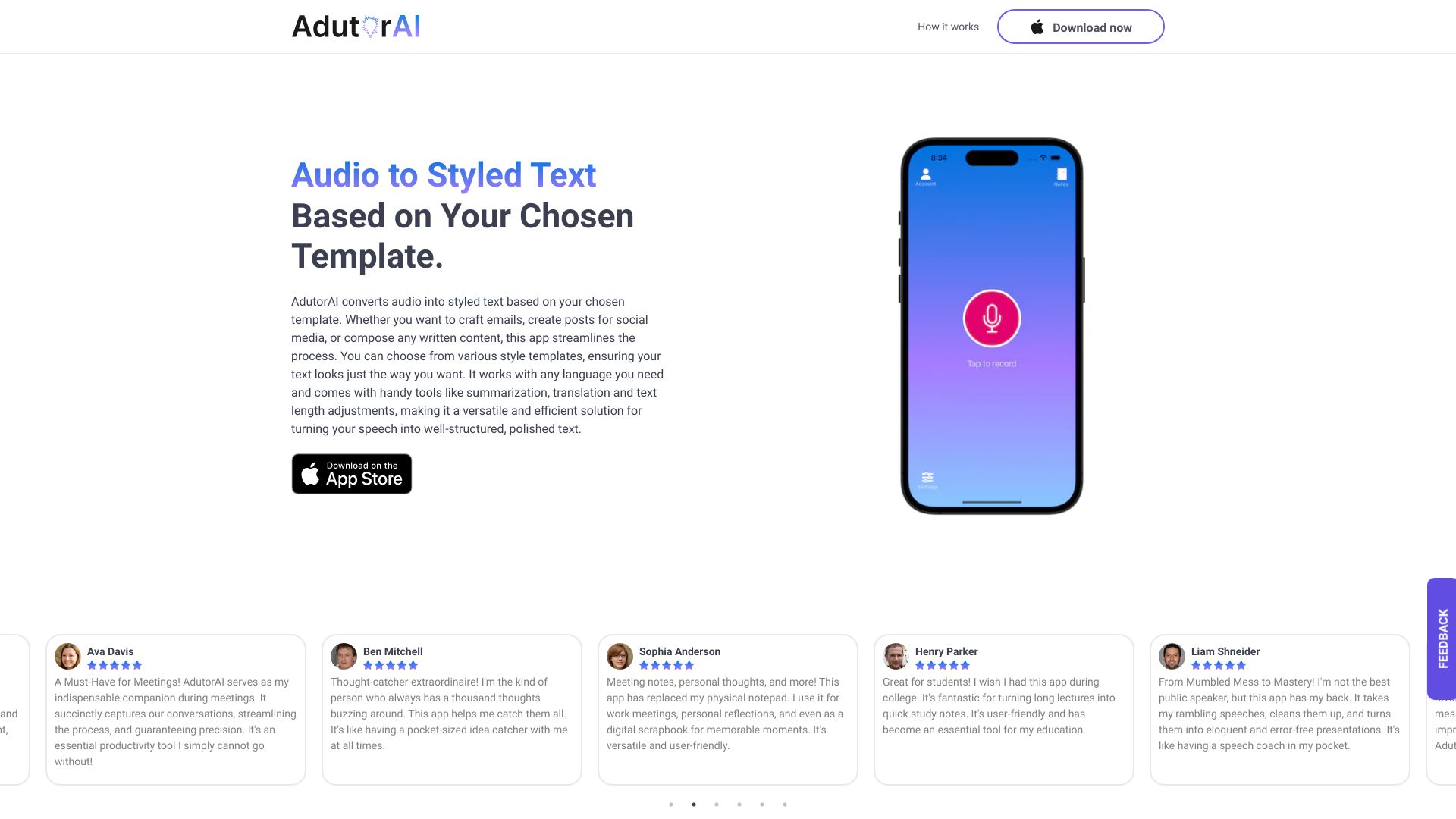AdutorAI is an AI-powered tool designed to transform speech into clear, well-structured text. It allows users to create notes, emails, tweets, or posts using only their voice. The app offers various style templates to customize the text and provides tools for summarizing, transcribing, organizing, formatting, and assisting with language.
What is AdutorAI?
How to use
- Record your speech. 2. Choose a style for your text. 3. Review and regenerate if needed. 4. Use AI tools for summarizing, transcribing, etc. 5. Save to your notebook.
Core Features
- Audio to Clear Text conversion
- Note saving and editing
- AI-powered summarizing, translation, and restyling
- Style customization
- Original transcript comparison
Use Cases
- Creating notes from lectures or meetings
- Drafting emails and social media posts
- Transcribing interviews
- Summarizing long audio recordings
FAQ
What can AdutorAI do?
AdutorAI transforms speech into clear text and provides tools for summarizing, transcribing, organizing, formatting, and assisting with language.
How long can the audio clips be?
AdutorAI can process audio clips of up to 3 minutes in length.
Can I edit the transcribed notes?
Yes, you can edit, refine, and perfect your transcriptions with AdutorAI's intuitive editing feature.
Can AdutorAI translate my notes?
Yes, AdutorAI can translate your notes into multiple languages with accuracy.
Pricing
Pros & Cons
Pros
- Converts speech to text quickly and accurately
- Offers various AI tools to enhance text
- Allows for style customization
- Provides easy note-saving and editing features
- Supports multiple languages
Cons
- Audio processing is limited to 3 minutes
- The quality of the transcription depends on the audio clarity
- Potential inaccuracies in AI-generated summaries or translations