Briefey AI is an internal knowledge base designed for customer-facing teams and upcoming meetings. It aggregates knowledge by connecting to emails, calendars, and the web to generate and share briefing memos, preparing teams for meetings and boosting productivity. It serves as a meeting productivity tool, providing automated meeting notes and briefing memos to enhance team collaboration and save time on meeting preparation.
Briefey AI
Briefey AI is a knowledge base that automates meeting preparation and boosts team productivity.
Visit Website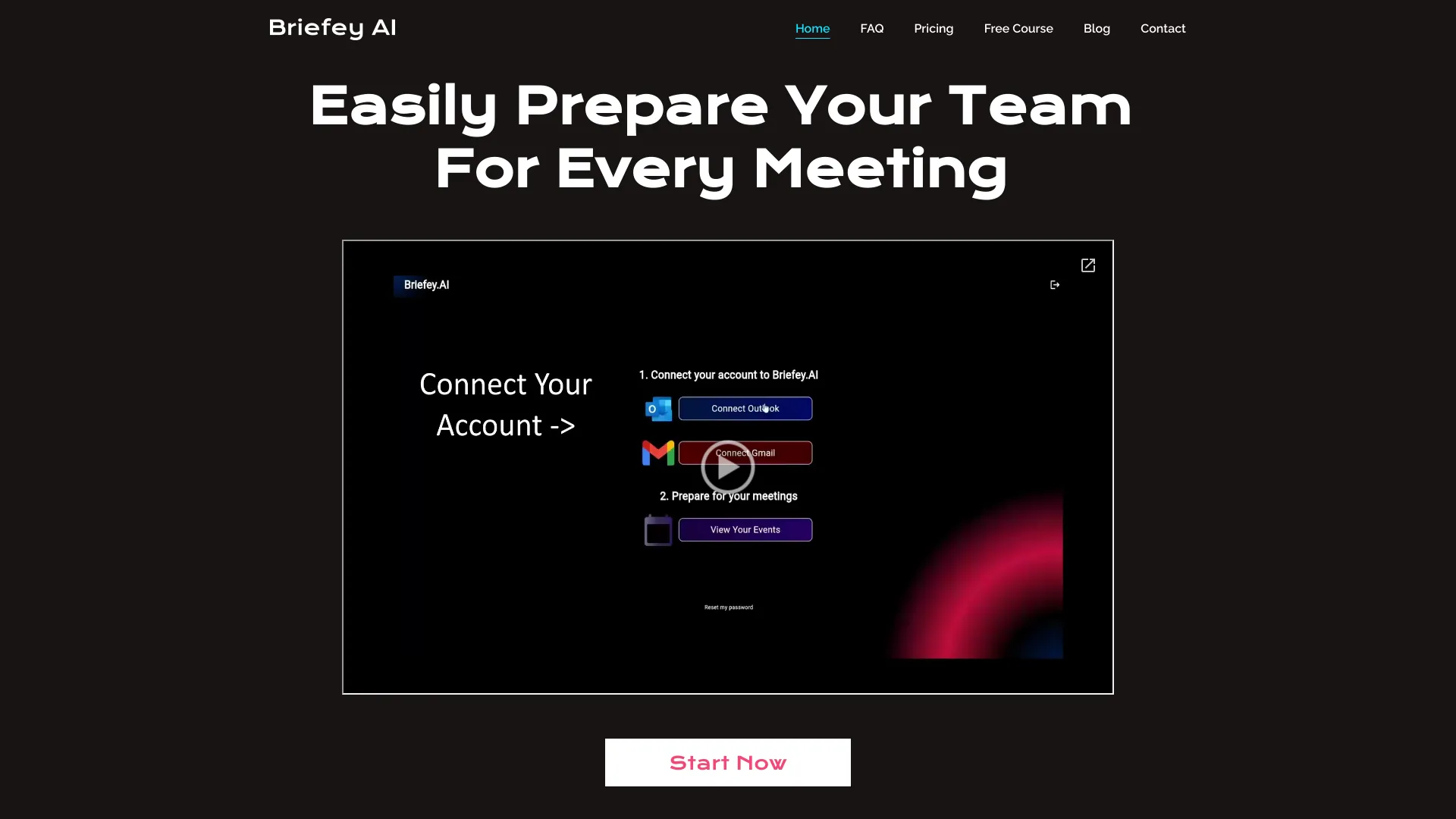
What is Briefey AI?
How to use
Briefey AI connects to your Outlook account to view upcoming meetings. It prepares meeting memos with insights on attendees, objectives, and email summaries. Share these briefing notes with your team to ensure everyone is prepared.
Core Features
- Automated meeting memo generation
- Knowledge aggregation from emails, calendars, and the web
- Team briefing note sharing
- Internal knowledge base for meetings
Use Cases
- Preparing customer-facing teams for meetings with automated briefing memos
- Saving time on meeting preparation by automating note-taking and information gathering
- Increasing team collaboration through shared briefing notes and a centralized knowledge base
FAQ
How does Briefey AI save time?
Briefey AI automates the process of gathering information and drafting briefing memos, saving hours of manual work.
What data sources does Briefey AI connect to?
Briefey AI connects to emails, calendars, and the web to aggregate knowledge for upcoming meetings.
How does Briefey AI enhance team collaboration?
By sharing briefing notes with the team, Briefey AI ensures everyone is prepared and aligned for upcoming meetings.
Pricing
Pros & Cons
Pros
- Saves time on meeting preparation
- Enhances team collaboration
- Provides consistent and accurate briefing memos
- Leverages existing data sources (emails, calendars, web)
- Increases meeting productivity
Cons
- Requires integration with Outlook and other platforms
- Effectiveness depends on the quality of data sources
- May require user training to maximize benefits