Browser Portable Workspaces is a browser extension that organizes your browsing by letting you create collections of tabs, called Workspaces. It allows you to open only the Workspace you need, reducing clutter and enabling easy switching between tasks. Workspaces are synced across devices for seamless access.
Browser Portable Workspaces
Browser extension for organizing tabs into synced, portable Workspaces.
Visit Website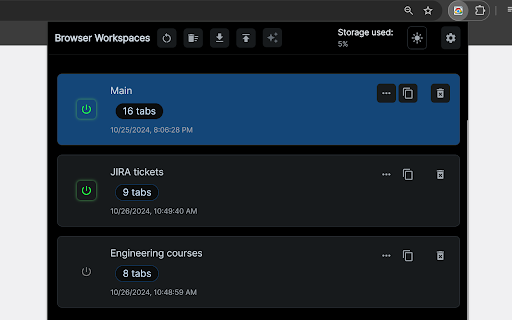
What is Browser Portable Workspaces?
How to use
Install the Browser Portable Workspaces extension. Create Workspaces from existing tabs or create new ones. Organize, name, and tag your Workspaces. Switch between Workspaces as needed. Your Workspaces will sync across your devices.
Core Features
- Create Workspaces from existing tabs
- Supports grouped and pinned tabs
- Organize Workspaces with drag-and-drop, naming, and tagging
- Import/export Workspaces (JSON file or clipboard)
- Secure sync across devices
- Optional OpenAI integration for automatic title generation
- Light/Dark theme
Use Cases
- Organize tabs for different projects or tasks
- Quickly switch between different sets of tabs
- Share Workspaces with colleagues or friends
- Backup and restore your browsing sessions
FAQ
What are Workspaces?
Workspaces are collections of tabs that you can create and manage using the Browser Portable Workspaces extension.
How do I sync my Workspaces across devices?
Browser Portable Workspaces uses your browser's native sync storage to sync your Workspaces across devices.
Can I import and export my Workspaces?
Yes, you can import and export your Workspaces as JSON files or via the clipboard.
Pricing
Pros & Cons
Pros
- Reduces tab clutter
- Enables easy switching between tasks
- Syncs Workspaces across devices
- Offers import/export functionality
- Provides organization features like naming and tagging
Cons
- Requires browser extension installation
- Relies on browser's native sync storage
- OpenAI integration is optional and may require additional setup
- Potential for sync issues (as indicated by bug fixes in release notes)