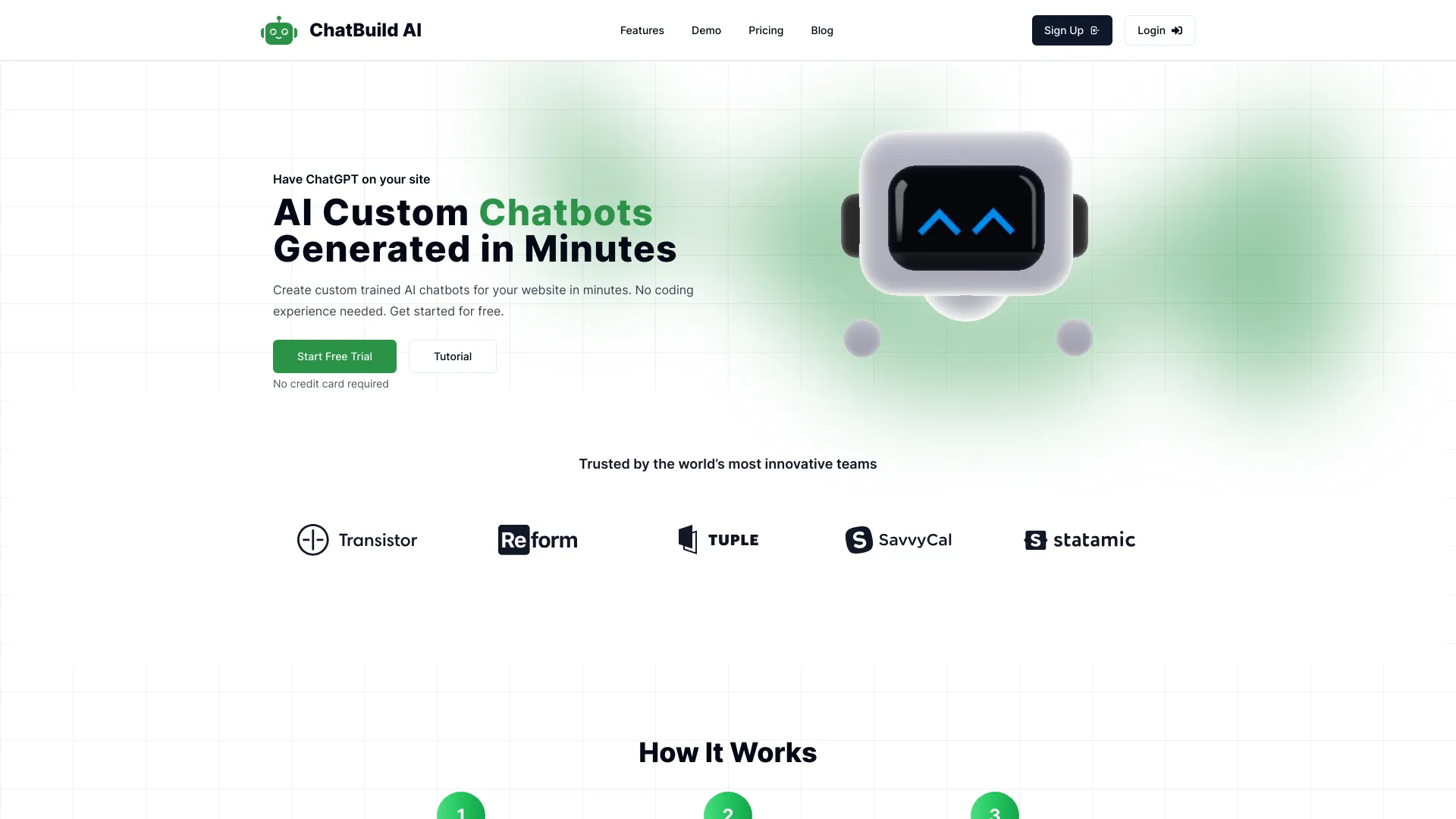ChatBuild.io is a platform that empowers people to easily create and customize chatbot widgets to enhance user experience on their websites. It allows users to build custom trained AI chatbots for their websites in minutes without coding experience. Features include access to chat history, UI branding, live chat, and custom training using various data sources.
What is ChatBuild AI?
How to use
Create an account, train your chatbot on custom data (URLs, sitemaps, CSV files), embed the chatbot on your website, and enable live chat to interact with customers in real-time.
Core Features
- Custom AI Chatbot Creation
- Live Chat Feature
- Chat History Access
- Custom Branding
- Custom Training
Use Cases
- Enhance user experience on websites with interactive chatbot widgets.
- Provide 24/7 customer support with an AI-trained agent.
- Increase website conversions by offering real-time assistance.
- Automate customer service and engagement.
FAQ
Can I upload files to train my chatbot?
Yes you can! You are able to upload up files that are in the format of PDF, DOCX, TXT and CSV. The chatbot will be able to read the text from the files and train on the data.
How can I integrate the chatbot onto my website?
You can integrate the chatbot onto your website by copying the script tag from your dashboard and pasting it into the body of your website. We have videos on our YouTube Channel that can help you with the integration process.
Is there anyway I can test out the chatbot beforehand?
Yes, you can try out the demo of the chatbot by clicking here or you can click on the demo button in the navigation bar.
How are messages calculated on my account?
Messages are calculated any time a message is sent. This includes messages sent by the user and the chatbot.
Can I train my chatbot using my website?
Yes, you can train the chatbot using your own website by uploading the url or sitemap of your website inside of the knowledge base section on the left hand side of your dashboard.
Is there any watermark or branding on the chatbot?
No, there is no watermark or branding on the chatbot. The chatbot is completely white-labeled. So, you can add your own logo and branding to the chatbot.
Can I train my chatbot on images from my website?
No, you cannot train the chatbot on images from your website. You can only train the chatbot on text data. It is not currently supported. However, you can add alt text to the images on your website and the chatbot will be able to read the alt text.
If I make changes to my website content, will the AI pickup on those changes?
No, you must reupload the url or sitemap of your website to train the chatbot on the new content. The chatbot will not automatically pick up on the changes.
How does the live chat feature work?
The live chat feature is for paying members only. You can enable the live chat feature on your website and chat with customers in real-time. You will receive email notifications when a customer requests to speak to a real person.
Pricing
Pro
$39.99/mo
Up to 5k messages, Live Chat Feature, Up to 100 web pages, 10 file uploads, 10MB per file upload, 1 Chatbot, Custom branding, Support via email, Private Discord Community
Premium
$84.99/mo
Up to 20k messages, Live Chat Feature, Up to 200 web pages, 10 file uploads, 10MB per file upload, 1 Chatbot, Custom branding, Priority support, Private Discord Community
Enterprise
$349.99/mo
Up to 100k messages, Live Chat Feature, Up to 500 web pages, 20 file uploads, 10MB per file upload, 1 Chatbot, Custom branding, Priority support via email and phone, Private Discord Community
Pros & Cons
Pros
- Easy chatbot creation without coding
- Customizable UI to match website branding
- Real-time live chat with website visitors
- Ability to train chatbot on custom data
- Access to chat history for improvement
Cons
- Message limits based on pricing plan
- File upload limits based on pricing plan
- Some features are only available on higher-tier plans