ClipMove AI is an all-in-one AI content creation assistant. It features an AI Chrome extension that gives you access to the most powerful AI models, an AI video generator to create b-roll for your videos, and many more tools to make your content standout. ClipMove helps users create viral videos fast with AI, offering tools for video, image, and audio creation, all powered by AI.
ClipMove AI
All-in-one AI content creation assistant for creating viral videos and enhancing content.
Visit Website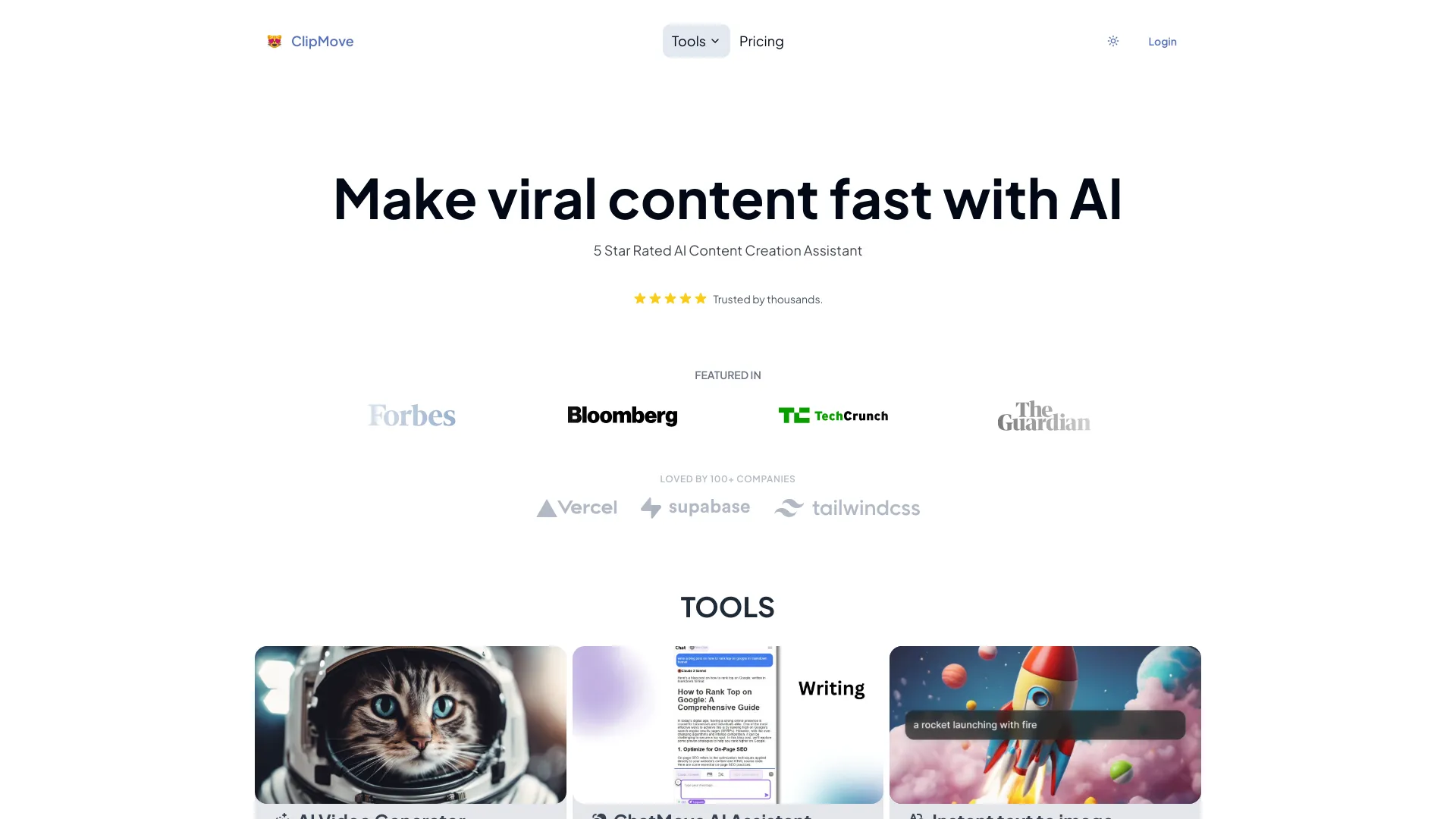
What is ClipMove AI?
How to use
Use ClipMove to create scroll-stopping short-form content 12x faster. Generate videos in minutes with Magic Create, transform scripts into videos with realistic AI voices, and create videos with AI actors using the avatar video generator. Add dynamic AI captions in 40+ languages and enhance videos with premium stock footage and AI-powered features.
Core Features
- AI Chrome Extension
- AI Video Generator
- Script to Video Generator
- Avatar Video Generator
- Dynamic Captions
- AI Video Enhancement
- AI Audio Cleanup
Use Cases
- Creating short-form content for social media platforms like TikTok and Instagram.
- Generating b-roll footage for videos.
- Creating videos with AI avatars for ads and content.
- Adding dynamic captions to videos to increase engagement.
FAQ
What is ClipMove?
ClipMove is the easiest way to create and edit short-form content 12x faster. Designed for creators, teams, and agencies. Our main tool is our AI video editor which makes it easy to add dynamic, engaging captions to your videos and more. Our new tool is an AI avatar generator, that lets creators and businesses easily create content, ads, and more without needing to film or hire actors!
How to generate captions for videos automatically?
You can use clipmove.com to generate engaging automation captions with AI, just upload any video to our AI editor and you're done!
Can I use images/videos/text generated by ClipMove AI for commercial usage?
Yes you are free to use any content created by ClipMove.com for commercial purposes.
Pricing
Pros & Cons
Pros
- Speeds up video production and improves turnaround time.
- Makes video editing accessible to users with zero editing skills.
- Helps refine videos for better results through fast iteration and testing.
- Offers cost savings on video production.
- Increases engagement with video.
Cons
- No cons explicitly mentioned in the provided text.