CopyCopyter is a generative AI text-to-video tool that repurposes long text content (blogs, newsletters, ideas or websites) into short, viral videos. Create and Edit social media videos in a few seconds, without needing expert editing skills.
CopyCopter
AI text-to-video tool for repurposing long text content into short, viral social media videos.
Visit Website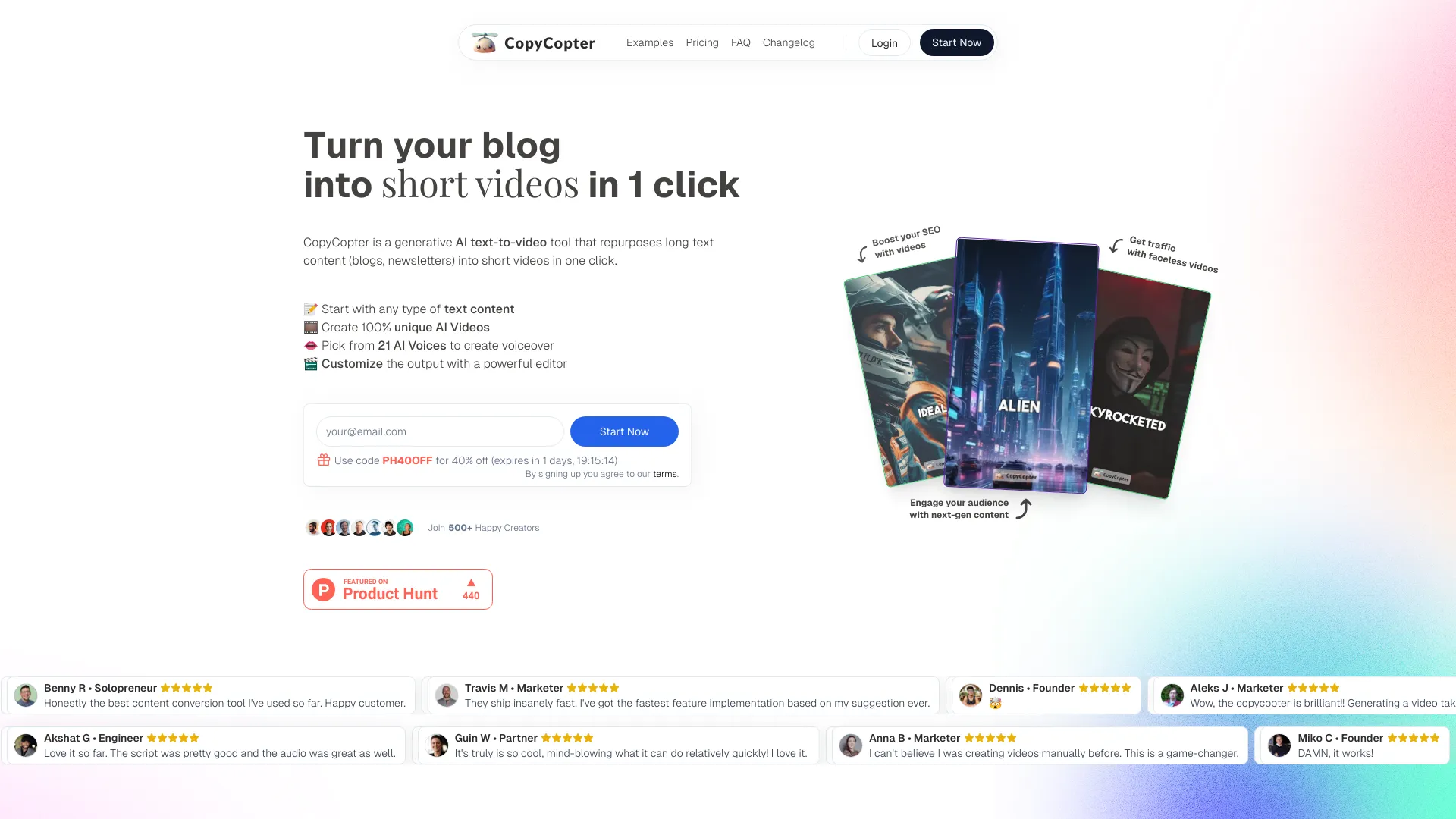
What is CopyCopter?
How to use
Simply write your idea and let AI do the job. Start with an article, idea, link or just write your own story. Get full video script to create your next video. Personalise your video to make sure it sounds exactly as you want. Modify the voice Script, pick the voice Actor you want to use, decide between Stock Footage and AI-Generated Images. Use powerful Video Editor with all the necessary tools to easily fine-tune the final output in seconds. Replace Images and Videos with different footage, upload your own photos or videos if you need it, automatically post on TikTok and Youtube (soon).
Core Features
- AI Scripts: Get perfect video script automatically.
- 45 Unique Voices: Pick one of the 29 male and 16 female voices that resonate with your audience.
- Video Editor: Easily edit the output and personalise it however you want.
- AI Photo (realistic images): Make every video unique by using our fine-tuned high quality image generation AI model.
- Stock Video Footage: Effortlessly include stock videos in your creation to add more variety.
- 29 Languages: Create your content in any language. Works for Voice and Text.
Use Cases
- Car Review
- Conspiracy Theory
- Documentary
- Anime
- Meditation
- Kids Story
- News Report
- Product
- War Documentary
- Book Review
FAQ
What is CopyCopter and how does it work?
CopyCopter is a generative AI text to video tool that repurposes long texts into shorts in one click.
I don't know how to edit videos. Is it good for beginners?
CopyCopter is designed to be user-friendly, even for beginners with no video editing experience.
How is CopyCopter different from Video Editing Software?
CopyCopter automates the video creation process using AI, while traditional video editing software requires manual editing skills and time.
What types of input do you support?
CopyCopter supports articles, ideas, links, or your own stories as input.
Can I get a refund?
CopyCopter offers 3-day refunds for unused subscription credits.
How is that different from ChatGPT?
CopyCopter is specifically designed to generate videos from text, while ChatGPT is a general-purpose language model.
Are the generated videos ready to be published?
The generated videos are designed to be ready for publishing, but you can further edit and customize them as needed.
How long does it take to generate content?
You can get your AI-generated video in just 5 minutes.
Can I edit or customize the AI-generated content?
Yes, CopyCopter provides a powerful Video Editor with all the necessary tools to easily fine-tune the final output.
Pricing
PAYG
FREE
Buy credits as needed. Unlimited Editor, 9 AI Voices, AI Image Generation, CopyCopter Watermark, PAYG credits, English Only, Unlimited Stock Footage, Regenerate Voice Script, Standard Resolution
Growth
$19/month
Generate 20 videos per month, 200 credits, Unlimited Editor, 19 AI Voices, Unlimited Stock Footage, AI Image Generation, 29 Languages, No Watermark, Regenerate Voice Script, HD Resolution, Auto-post to 1 channel, Connect TikTok or YouTube, Discord Support
Pro
$34/month
Generate 60 videos per month, 600 credits, Unlimited Editor, 29 AI Voices, Unlimited Stock Footage, AI Image Generation, 29 Languages, No Watermark, Regenerate Voice Script, HD Resolution, Auto-post to 2 channels, Connect TikTok and YouTube, Discord Support
Massive
$84/month
Generate 150 videos per month, 1500 credits, Unlimited Editor, 45 voices, Unlimited Stock Footage, AI Image Generation, 29 Languages, No Watermark, Regenerate Voice Script, HD Resolution, Unlimited auto-post, Connect TikTok and YouTube, Discord Support
Pros & Cons
Pros
- Easy to use, no expert editing skills needed
- AI-powered script generation
- Wide range of voices and languages supported
- Versatile use cases for various content types
- Option to use stock footage or AI-generated images
- Direct posting to social media platforms
Cons
- Watermark on the free plan
- Limited features on the free plan
- Some features are 'soon' to be released (e.g., automatic posting on TikTok and YouTube)