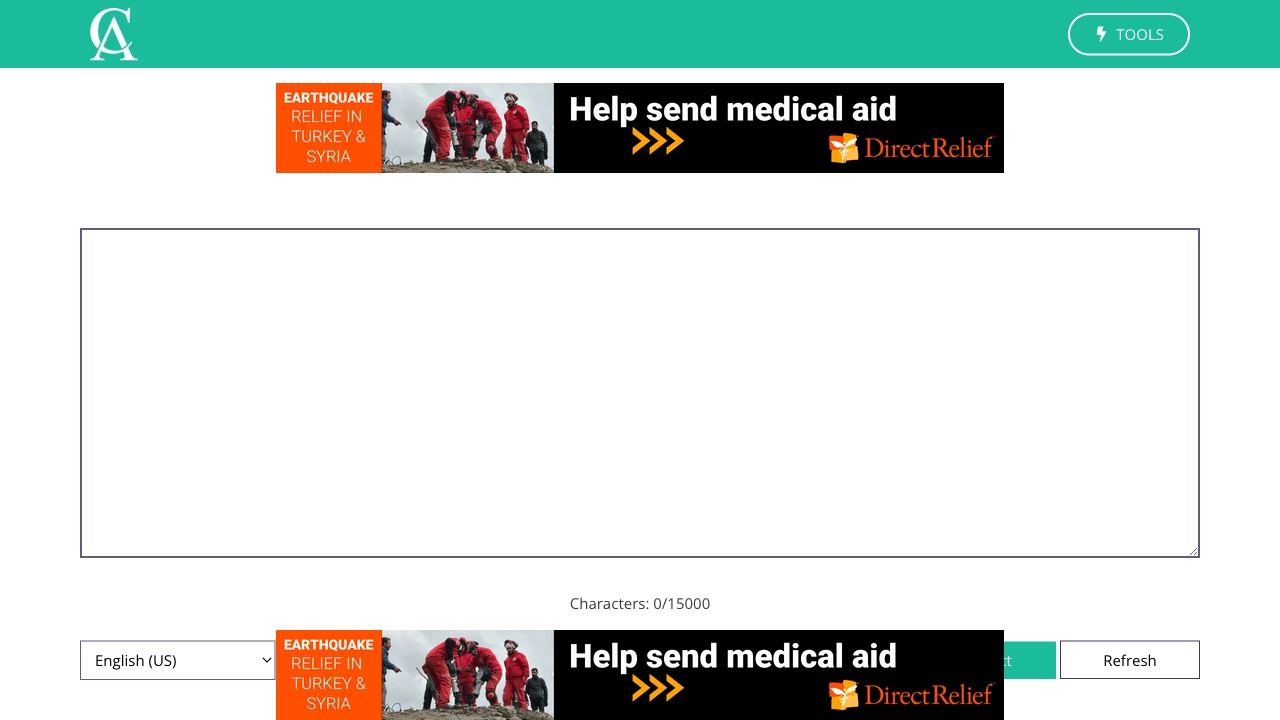Corrector App is a free online grammar and spell checker available in multiple languages, including English and Tagalog. It helps users identify and correct grammatical, spelling, and punctuation errors in their writing. The tool offers suggestions for improving sentence flow and explains grammar mistakes to enhance understanding. It supports various English dialects and other languages, making it a versatile tool for personal and professional use.
What is Corrector App?
How to use
To use Corrector App, copy and paste your text into the provided text area on the website. Click the 'Check Text' button to run the analysis. Mistakes will be highlighted, and you can click on them to see suggested corrections. Make the necessary corrections and then copy and paste the corrected text into your word processing program.
Core Features
- Grammar checking
- Spell checking
- Punctuation checking
- Word suggestions
- Multi-language support (including English and Tagalog)
- AI-generated typo detection
Use Cases
- Checking articles, posts, emails, essays, letters, and documents for grammar and spelling errors.
- Ensuring professional communication is error-free.
- Improving writing skills by identifying and correcting mistakes.
- Detecting and correcting errors in AI-generated content.
FAQ
Is Corrector App free to use?
Yes, Corrector App is totally free for anyone to access and use. No account registration or download is required.
What languages does Corrector App support?
Corrector App supports over 27 languages, including English, Tagalog, Spanish, French, German, and many more.
How do I use Corrector App?
Copy and paste your text into the text area on the website, click the 'Check Text' button, and review the highlighted mistakes and suggestions.
Does Corrector App have a mobile app?
No, Corrector App does not have a downloadable app, but the website is optimized for mobile devices, allowing you to use it on your smartphone or tablet.
Can Corrector App detect errors in AI-generated content?
Yes, Corrector App can help you identify and correct grammatical errors in texts generated by AI programs like GPT Chat.
Pricing
Pros & Cons
Pros
- Free to use
- No account or download required
- Supports multiple languages
- Identifies various types of errors (grammar, spelling, punctuation)
- Provides explanations for grammar mistakes
- Offers word suggestions for improved flow
- Detects AI-generated typos
Cons
- Relies on user vigilance to select the correct suggestions.
- Potential for complacency if users overly trust the software.
- Mobile version is accessed via website, no dedicated app.