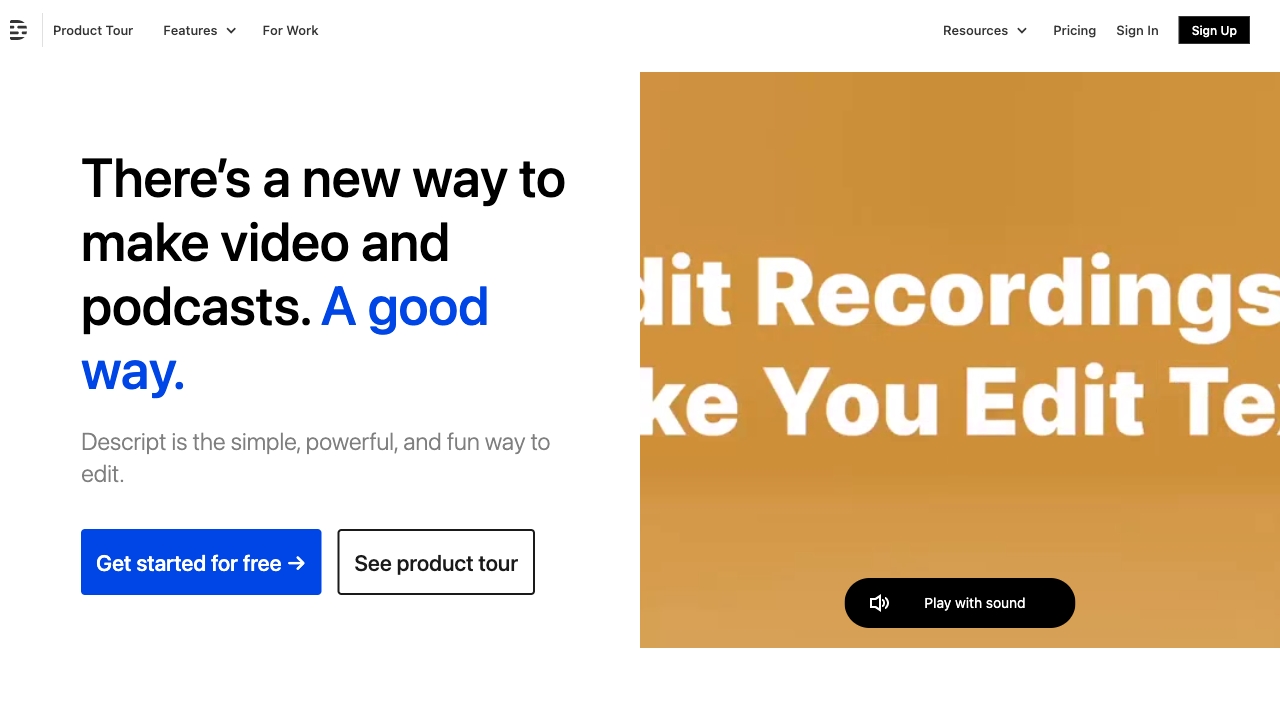Descript is an AI-powered audio and video editing software that allows users to edit videos and podcasts like a document. It offers features such as transcription, AI speech, filler word removal, studio sound, eye contact correction, green screen removal, and more. Descript is designed for creators, marketers, and businesses to produce high-quality video and audio content quickly and easily.
What is Descript?
How to use
To use Descript, simply upload your audio or video file, and the AI will automatically transcribe it. You can then edit the text, and Descript will automatically adjust the audio and video accordingly. You can also use Descript's AI features to enhance your content, such as removing filler words or improving audio quality.
Core Features
- Text-based video and audio editing
- Automatic transcription with industry-leading accuracy
- AI speech and voice cloning
- Filler word removal
- Studio sound enhancement
- Eye contact correction
- Green screen removal
- AI-powered clip creation
- Multitrack recording
- Captioning and subtitles
- Video translation
Use Cases
- Creating marketing videos
- Producing podcasts
- Making short clips for social media
- Recording webinars
- Creating tutorial videos
- Producing product demos
- Making educational videos
- Creating case studies
- Internal training videos
- Sales training videos
- Customer support videos
FAQ
What is Descript?
Descript is an AI-powered audio and video editing software that allows you to edit videos and podcasts like a document.
What are the key features of Descript?
Key features include text-based editing, automatic transcription, AI speech, filler word removal, studio sound, eye contact correction, green screen removal, and more.
Who is Descript best for?
Descript is best for podcasters, YouTubers, content creators, marketing teams, sales teams, learning & development teams, customer support teams, and video editors.
What can I create with Descript?
You can create marketing videos, podcasts, short clips for social media, webinars, tutorial videos, product demos, educational videos, case studies, internal training videos, sales training videos, and customer support videos.
Pricing
Free
$0
1 transcription hour / month, Export 720p, with watermarks, Limited trial of Basic AI features, Limited trial of AI Speech
Hobbyist
$12 per person / month, billed annually
10 transcription hours / month, Export 1080p, watermark-free, 20 uses / month of Basic AI suite including Filler Word Removal, Studio Sound, Draft Show Notes, Create Clips, and more, 30 minutes / month of AI speech with stock AI speakers and custom voice clones, 5 minutes / month of avatars
Creator
$24 per person / month, billed annually
30 transcription hours / month, Export 4k, watermark-free, Unlimited Basic and Advanced AI suite including Eye contact, and 20+ more AI features, 2 hours / month of AI speech, 30 minutes / month of dubbing in 20+ languages, 10 minutes / month of custom avatars, Unlimited access to royalty-free stock library
Pros & Cons
Pros
- Easy to use, even for beginners
- Saves time on editing
- Offers a wide range of AI-powered features
- Collaborative tools streamline teamwork
- High-quality output
Cons
- Can be expensive for some users
- AI features are not always perfect
- Requires a stable internet connection