Ecango is an AI audio and video transcription tool that effortlessly transforms audio and video content into text. It offers fast, accurate, and easy-to-use AI-based transcription and translation services in 90+ languages. Ecango supports various file formats and provides options to export transcripts in docx, pdf, or text formats. It caters to various industries, including legal, medical, academic, business, and media, enhancing productivity and accessibility.
Ecango
Ecango is an AI-powered tool for fast and accurate audio and video transcription and translation.
Visit Website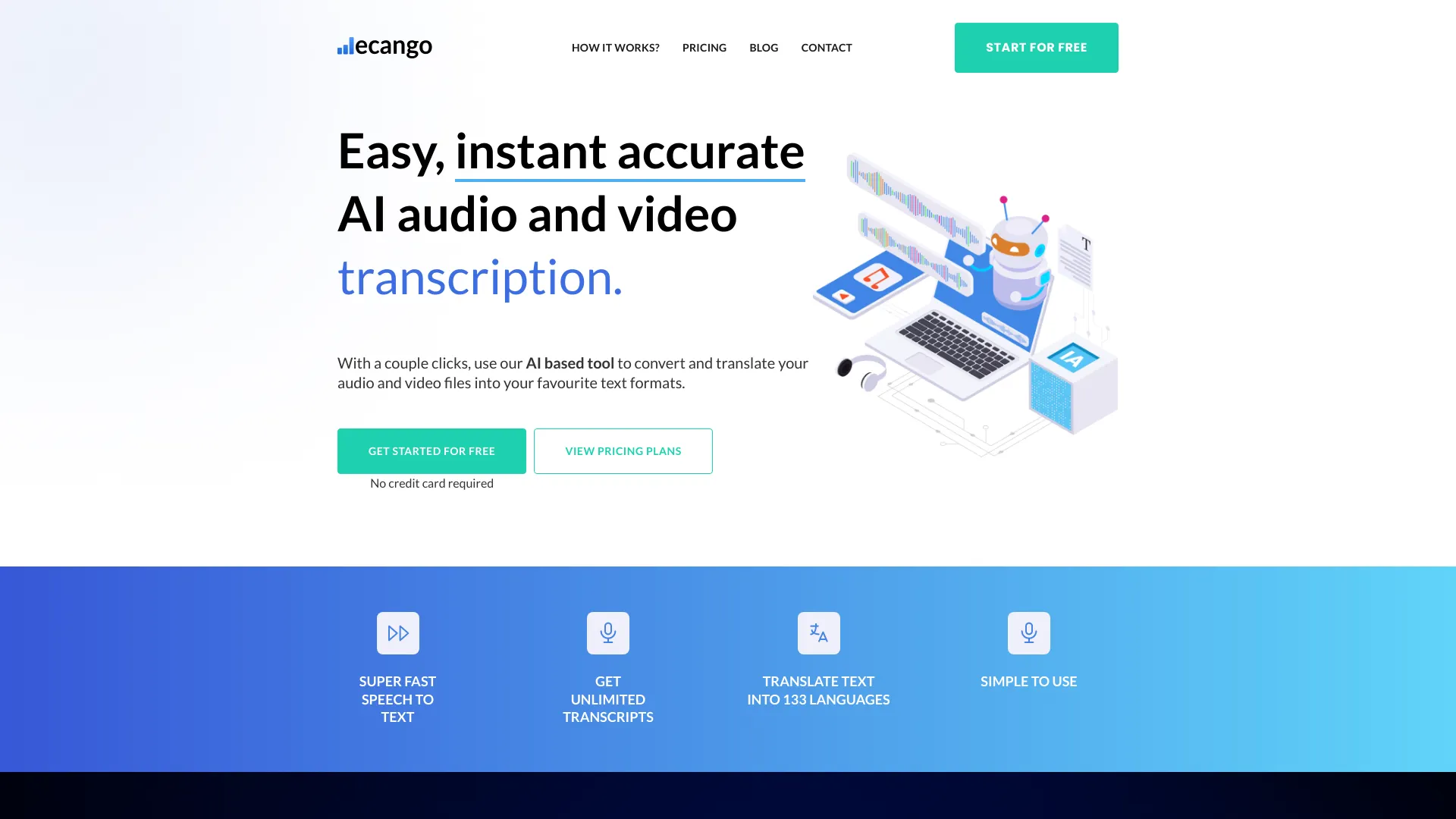
What is Ecango?
How to use
To use Ecango, simply upload or drag and drop your audio or video file. The transcript appears in a few seconds, and you can then export it to docx, pdf, or text format. You can also edit the transcript online.
Core Features
- AI-powered audio and video transcription
- Translation to 90+ languages
- Speaker identification
- In-browser transcript editing
- Multiple export formats (docx, pdf, txt, srt, etc.)
- Secure data storage
Use Cases
- Legal & Law Firms: Transcribe depositions, court proceedings, and client meetings.
- Medical: Transcribe patient records, consultations, and medical research documentation.
- Academic & Research: Convert recorded lectures, interviews, and research discussions into text.
- Business and Enterprise: Transcribe meetings, conferences, and brainstorming sessions.
- Podcasters & Content Creators: Transcribe podcasts, videos, and other content.
- Media & Broadcasters: Turn interviews, news reports, and broadcast material into text.
FAQ
How does Ecango use AI to power transcriptions?
Ecango uses artificial intelligence (AI) to extract spoken content from audio and video files and transform it into written text. The AI achieves a 99.8% accuracy rate across 90+ languages, dialects, and accents using advanced speech recognition algorithms.
Can the system support more than one person speaking?
Yes, Ecango offers diarization, which detects different people speaking within the same file and converts the audio to text in an easy-to-read format.
Will poor quality audio recordings work?
Ecango's system will try to filter out as much noise as possible to transcribe and/or translate audio or video files.
How long does it take to transcribe a file using Ecango?
The transcription time depends on the length and quality of the audio file. Good quality audio can be transcribed in a few minutes per hour of audio. Poor audio quality may take longer.
Do you offer a free plan?
Yes, Ecango offers a free plan with two free transcriptions initially and one additional file per month.
Which file formats can I transcribe?
Ecango can process many file formats, including both audio and video formats. Export formats include Plain Text (TXT) on the free plan, and PDF, Word Documents (.docx), Excel (.xlxs), and .srt on paid plans.
What languages does Ecango support?
Ecango supports a wide range of languages, including English, Spanish, French, German, Chinese, Japanese, Korean, Russian, Arabic, Portuguese, Italian, Dutch, Turkish, and many more.
What security measures are in place?
Ecango uses a one-time password system, SOC 2 compliant and ISO 27001 and PCI-DSS certified data centers, and server-side encryption (SSE-C) to ensure data security.
Pricing
FREE Forever
$0
Get 2 FREE transcriptions, one thereafter per month*30 Minute Max Length TranscriptionTranscribe 100 languagesTranscription Speaker IdentificationShare transcriptions via email linkExport transcription as a text fileSecure data storage
Pro
$129 AUD/monthly
Everything in FREE, and:1 Seat(for yourself)Unlimited file uploadsUnlimited file lengthsUp to 5000 minutes of AIAudio or video transcriptions and translations each monthExport in your favorite formatsDocx(word), xlxs(excel), pdf, srt(subtitles) and txt.
Business
$199 AUD/monthly
Everything in Pro, and:Untimed transcriptionsUntimed translationsSeamlessly edit and share transcripts among your team members.Add additional users for $49 AUD/user
Pros & Cons
Pros
- Fast and accurate AI transcription
- Supports 90+ languages
- Easy to use with a simple interface
- Offers a free plan
- Secure data storage
- Multiple export formats
Cons
- Free plan has limitations (30-minute max length)
- Paid plans required for unlimited file lengths and advanced features