Edit-Videos-Online.com is a free online video editor that empowers creators with intuitive tools for seamless editing and storytelling. It allows users to effortlessly merge, trim, add effects, and add text to videos without watermarks. It supports all common video formats and requires no sign-up.
Edit-Videos-Online.com
Free online video editor for seamless editing & storytelling without watermarks.
Visit Website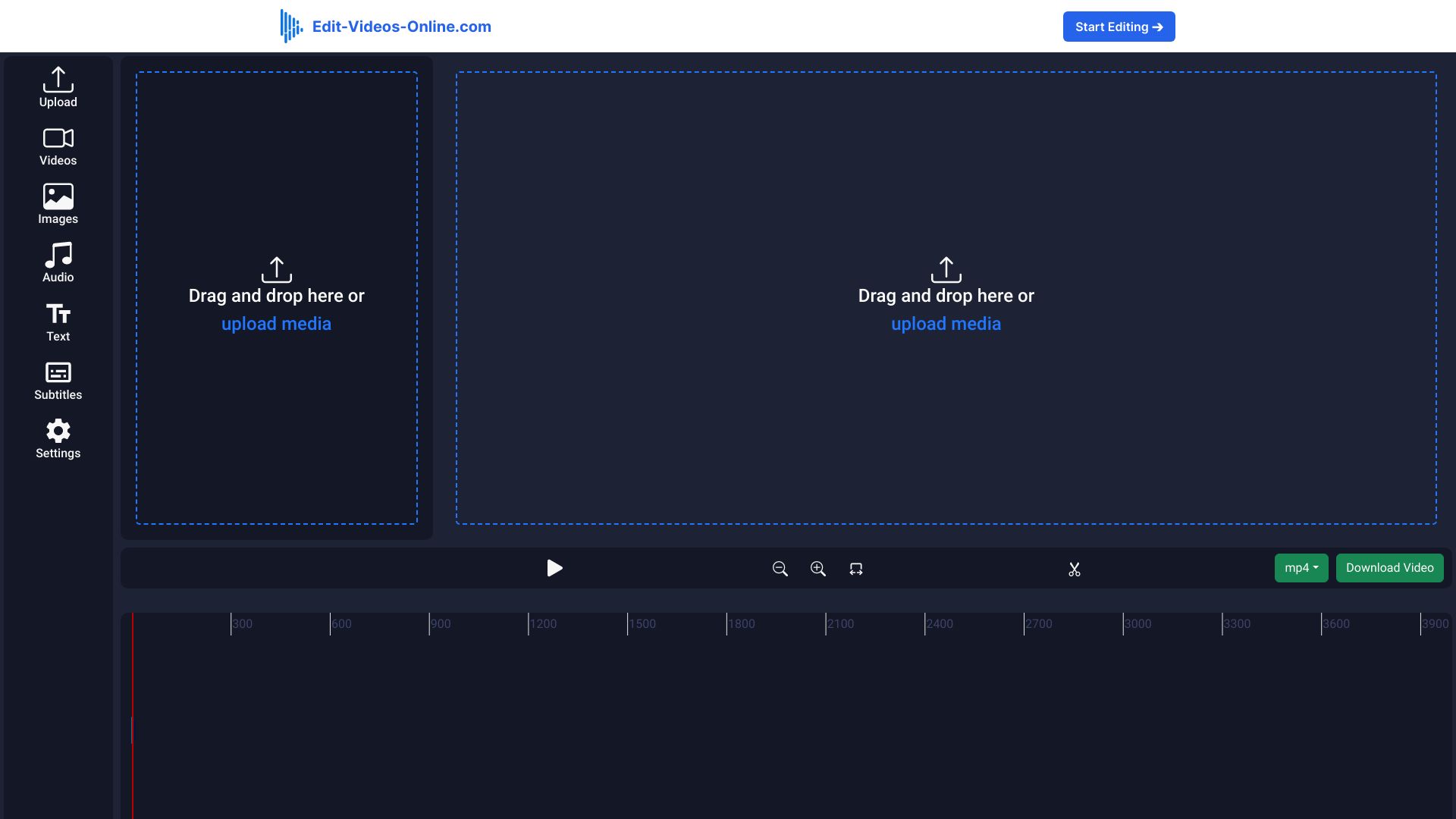
What is Edit-Videos-Online.com?
How to use
Users can upload their videos to Edit-Videos-Online.com, use the provided tools to edit, and then export the edited video in their desired format and resolution.
Core Features
- Online Video Editor
- Automatic Background Removal
- Automatic Caption Generation
- Text Addition
- Audio Addition
- Image Addition
Use Cases
- Creating professional-grade videos easily without any watermark.
- Adding watermarks to videos for brand visibility and content protection.
FAQ
What is the Edit-Videos-Online.com Online Video Cutter?
The Edit-Videos-Online.com Online Video Editing Tool is a web-based application that allows users to edit and create videos without the need for registration or software installation.
Do I need to sign up or register to use the video editor?
No, you can use the video editor without registering or providing any personal information.
Which file formats does the video editor support?
The video editor supports a wide range of popular video formats such as MP4, AVI, MOV, WMV, and FLV.
Can I add text and captions to my videos?
Yes, you can easily add text, captions, and subtitles to your videos using the available tools within the editor.
Is it possible to add music or voiceovers to my videos?
Yes, you can add music, voiceovers, and other audio tracks to your videos using the built-in audio editor.
How do I export my edited video?
Once you've finished editing your video, you can export it in your desired format and resolution using the export function provided.
Pricing
Lifetime Deal
$29.99
Unlimited access to professional editing tools, AI features, and all future updates for a one-time payment. No subscriptions ever.
Pros & Cons
Pros
- Free to use
- No sign-up required
- Supports common video formats
- Offers a variety of editing tools
Cons
- May require a stable internet connection
- Advanced editing features might be limited compared to professional software