Elephas is an AI-powered knowledge assistant that integrates with macOS and iOS, acting as a personal ChatGPT for your entire knowledge base. It helps users organize vast amounts of information, access ideas effortlessly, and save time by providing AI intelligence on their data. Elephas supports various file formats, integrates with popular PKM tools, and offers privacy-friendly AI with offline mode.
Elephas
AI-powered knowledge assistant for macOS and iOS to organize and access information.
Visit Website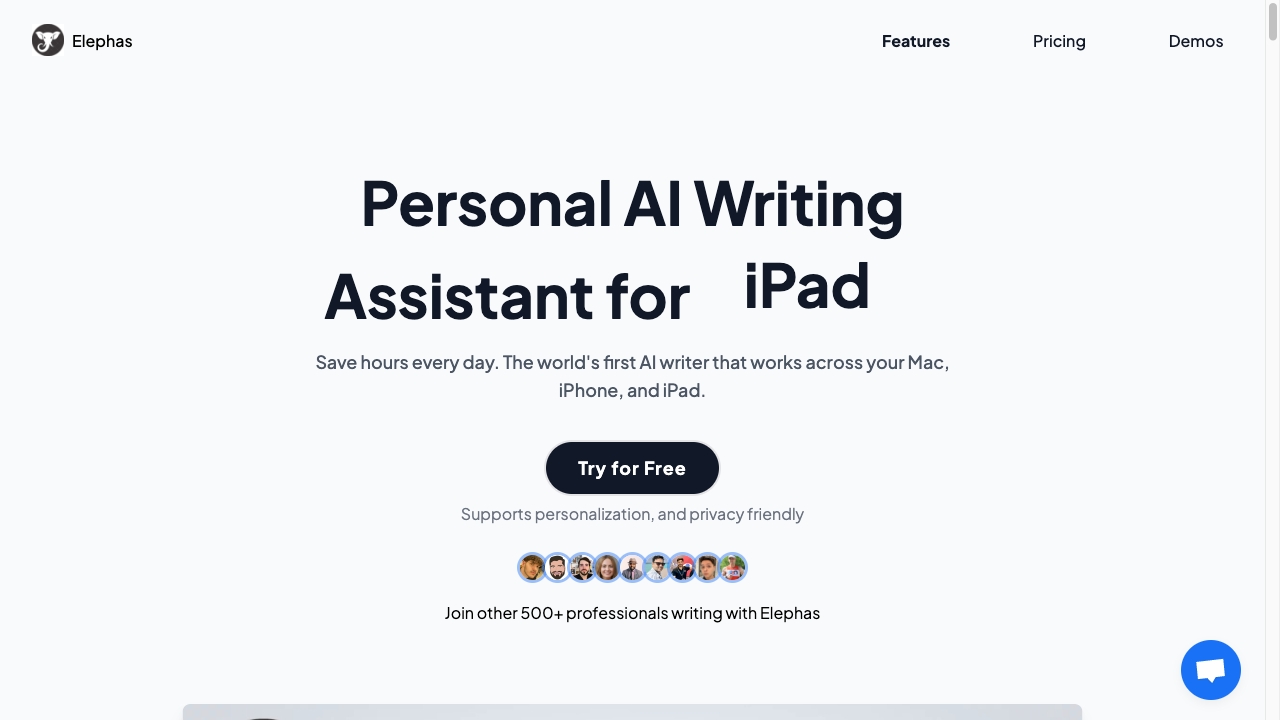
What is Elephas?
How to use
Elephas works by allowing users to link unlimited documents in 20+ file formats to their 'Brains'—organized spaces for different projects. Users can then chat with their Brain using Super Chat to ask questions and gain insights based on their personal data. It also integrates with other apps on Mac to provide AI writing assistance.
Core Features
- AI-Powered Knowledge Assistant
- Personal ChatGPT from your own data
- Link unlimited documents (20+ file formats supported)
- Local workflow automation with agents (beta)
- Seamless Integration with Favorite Tools
- Privacy-First AI
- Cross-Platform Access (Mac & iOS)
- Super Command for AI writing assistance across apps
Use Cases
- Brainstorming ideas
- Learning assistance
- Writing content
- Generating reports
- Answering questions
- Generating insights
- Generating summaries
- Analyzing sentiment
- Replying to emails
FAQ
How is it different from other AI tools?
Elephas Super Brain stands out by acting as your personal Second Brain. Unlike generic AI tools, it learns from your own data and documents, providing personalized insights and assistance tailored specifically to your knowledge and work. It integrates seamlessly with your Mac ecosystem, offering a unified platform for brainstorming, writing, and research that adapts to your unique workflow.
Is my data safe and private?
Absolutely. We prioritize your privacy and data security. All your information is encrypted end-to-end, and we never share or sell your data. You can even run 100% offline.
Do I need an OpenAI account?
No. The Elephas Mac app features its own AI engine supported by OpenAI APIs. However, you can also use your own OpenAI or Claude key.
Does it have support for German or Spanish?
Yes. Almost all features support all popular languages.
Can I run Elephas offline?
You can run 100% offline, by following this guide.
What is Super Command?
Apart from the second brain solution, Elephas can act as AI writing assistant. Super Command can run on any apps on your Mac, and it can perform wide range of text operations, such as summarization, grammar fixes, rewrites, translation, and more. You can also create your own custom commands, called Snippet.
Is there a free trial?
There is only a free version, which has monthly limitations on number of times you can invoke Elephas features. You can upgrade to a paid plan to remove these limitations.
Pricing
Standard
$8.99/mo
1 macOS device, Super Brain, PDF, DOCX, PPTX, HTML, MD, TXT, Brainstorm with knowledge bases, 5 WorkFlow Automations, Reply to emails with Super Brain, Rewrite sentences, Write emails and blogs, Create AI commands, 250k text tokens, 1 million Super Brain tokens
Pro
$14.99/mo
All Standard features plus: Up to 3 devices, iPhone and iPad smart AI keyboard, DevonThink, Notion, Obsidian, Roam, and more, Auto sync document changes, Unlimited WorkFlow Automations, Video and Audio file supports, Recursive web parsing, 1 million text tokens, 4 million Super Brain tokens
Pro+
$18.99/mo
All Pro features plus: Unlimited devices, Unlimited text tokens*, Unlimited Super Brain tokens*
Pros & Cons
Pros
- AI Intelligence on Your Data (no AI hallucination)
- No Limits on File Types
- Privacy-First (100% offline mode available)
- Seamless Integration with Favorite Tools
- Cross-Platform Access (Mac & iOS)
Cons
- Interface sometimes complicated
- Use on Mac only