Figma is a versatile design platform that enables users to design, prototype, and collaborate in one place. It offers tools for UI design, UX design, web design, wireframing, online whiteboarding, and presentation creation. Figma also provides AI-powered features to enhance creativity and streamline workflows, such as image generation, text rewriting, and automated layer renaming.
Figma
A versatile design platform for UI/UX design, prototyping, and collaboration with AI features.
Visit Website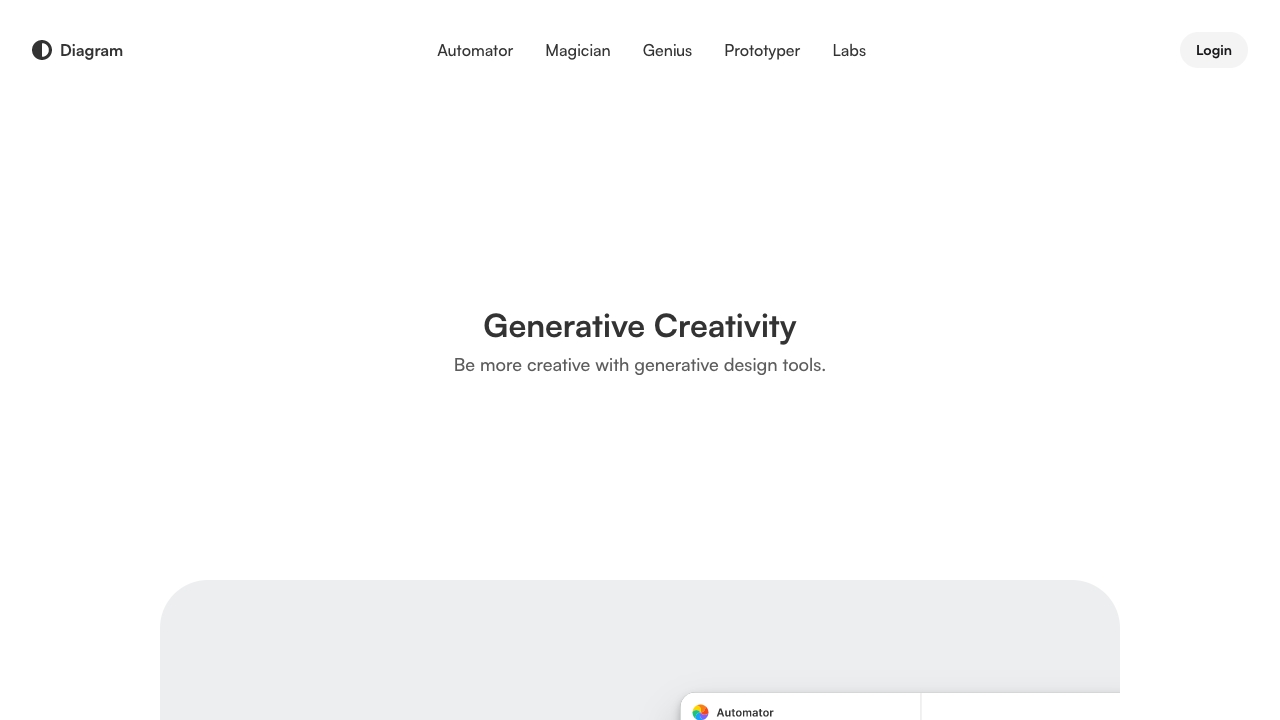
What is Figma?
How to use
Users can start designing and prototyping directly in the Figma Design tool, translate designs into code using Dev Mode, collaborate on digital whiteboards with FigJam, and create presentations with Figma Slides. Figma also offers AI features that can be accessed within its various products to automate tasks and enhance creativity.
Core Features
- Design and prototyping
- Dev Mode for code translation
- Digital whiteboard collaboration
- AI-powered design assistance
- Presentation creation
- Vector illustration tools
- Asset production at scale
- Responsive website publishing
Use Cases
- Design systems creation and management
- UX and UI prototyping
- Web design and wireframing
- Online whiteboarding for team meetings
- Strategic planning and brainstorming
- Product development and design handoff
- Agile workflow management
FAQ
Where can I find Figma’s AI features?
Figma’s AI features are integrated into various Figma products, enhancing workflows across design, prototyping, and collaboration.
Who has access to Figma’s AI features?
Access to Figma’s AI features may vary depending on the user's plan and organization.
Are Figma’s AI features free?
The availability of free AI features may vary; some features might require a paid subscription.
Where can I learn more about Figma's AI policies?
Details about Figma's AI policies can be found in their legal and privacy documentation.
What are Figma's AI features based on?
Figma's AI features are based on advanced AI models, including OpenAI’s gpt-image-1 and Gemini, to provide intelligent assistance and automation.
Pricing
Starter
Free
For personal use
Professional
$12 per editor/month (billed annually)
For professional designers
Organization
$45 per editor/month (billed annually)
For teams collaborating across multiple projects
Enterprise
Contact sales
For organizations requiring advanced security and controls
Pros & Cons
Pros
- All-in-one design and prototyping platform
- Real-time collaboration capabilities
- AI-powered features to boost productivity
- Cross-platform accessibility (desktop and web)
- Extensive plugin ecosystem
- Versatile for various design needs
Cons
- Requires an internet connection for full functionality
- Advanced features may require a paid subscription
- Can be resource-intensive for complex projects
- Potential learning curve for new users