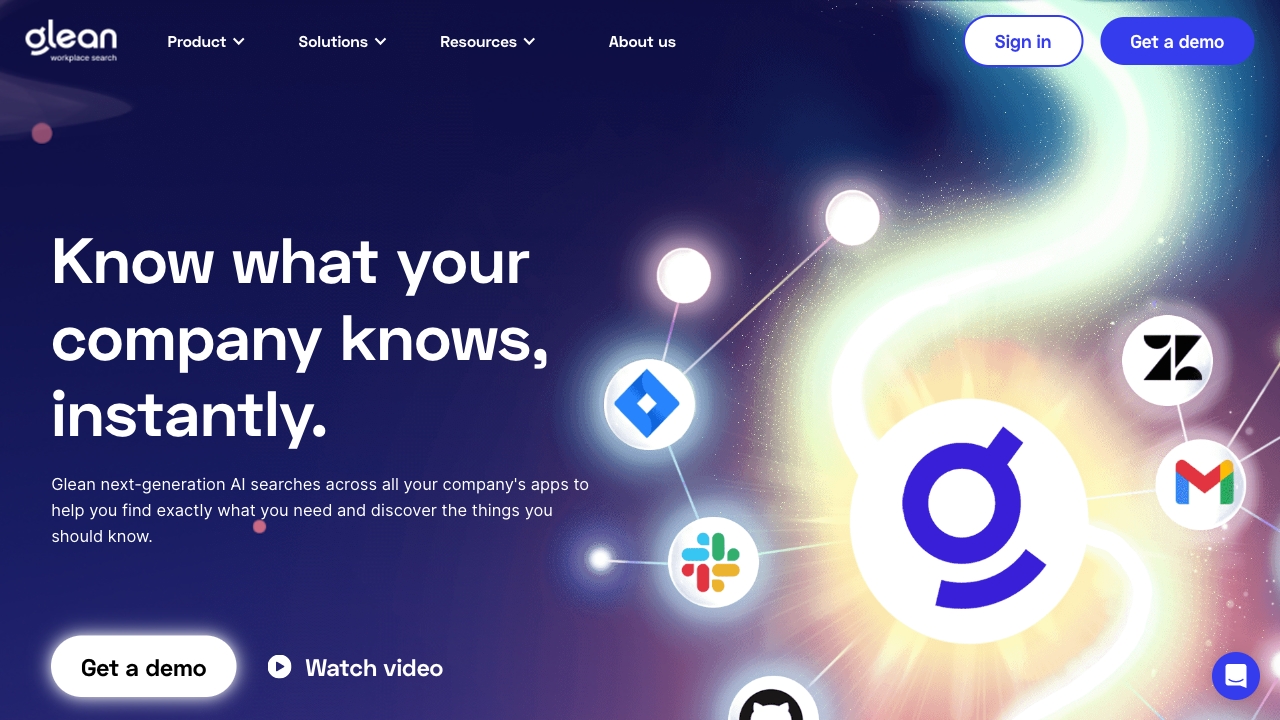Glean is a Work AI platform designed to help companies instantly access and utilize their collective knowledge. It connects to various enterprise applications, enabling users to find, create, and automate tasks. Glean offers features like AI assistants, search capabilities, and agent builders to improve productivity and knowledge management across organizations.
What is Glean?
How to use
Glean connects to your company's data sources, allowing you to search for information, create content, and automate workflows using AI. You can access Glean through various integrations like Slack, Microsoft Teams, and browser extensions.
Core Features
- Work AI Platform
- Glean Assistant (AI assistant)
- Glean Agents (AI agent builder)
- Glean Search (Enterprise search)
- Connectors (Data integration)
- Data & AI Governance
- Security
Use Cases
- Finding information across various company apps
- Creating and summarizing content
- Automating repetitive tasks and workflows
- Onboarding new employees and projects
- Improving customer service with quick access to knowledge
- Enhancing engineering productivity
- Streamlining sales processes
FAQ
What is Glean?
Glean is a Work AI platform that connects to your enterprise's data, allowing you to find, create, and automate anything.
What integrations does Glean offer?
Glean integrates with Slack, Microsoft Teams, Zoom, Service Cloud, ServiceNow, Zendesk, GitHub, and offers a browser extension.
What are Glean Agents?
Glean Agents allow you to build and manage AI agents for agentic reasoning, orchestration, and automation of tasks.
What is Glean Search?
Glean Search is the foundation of enterprise AI, offering hybrid search, knowledge graph, and custom language models to help you find the answers you need.
Pricing
Pros & Cons
Pros
- Centralized platform for enterprise knowledge
- AI-powered search and assistance
- Automation of tasks and workflows
- Integration with popular workplace tools
- Improved employee productivity
- Enhanced data governance and security
Cons
- May require significant initial setup and configuration
- Potential dependency on the accuracy of connected data sources
- Cost may be a barrier for smaller organizations
- Requires user adoption and training for optimal effectiveness