Hello Transcribe is a private and secure speech-to-text transcriber that uses OpenAI Whisper and Whisper.cpp. It is available on iPhone, iPad, and Mac. It allows users to transcribe voice notes, audio files, videos, podcasts, or dictate using the microphone. All processing is done on-device for privacy and offline use. Saved results are encrypted in iCloud.
Hello Transcribe
Private, secure, on-device speech-to-text transcriber using OpenAI Whisper.
Visit Website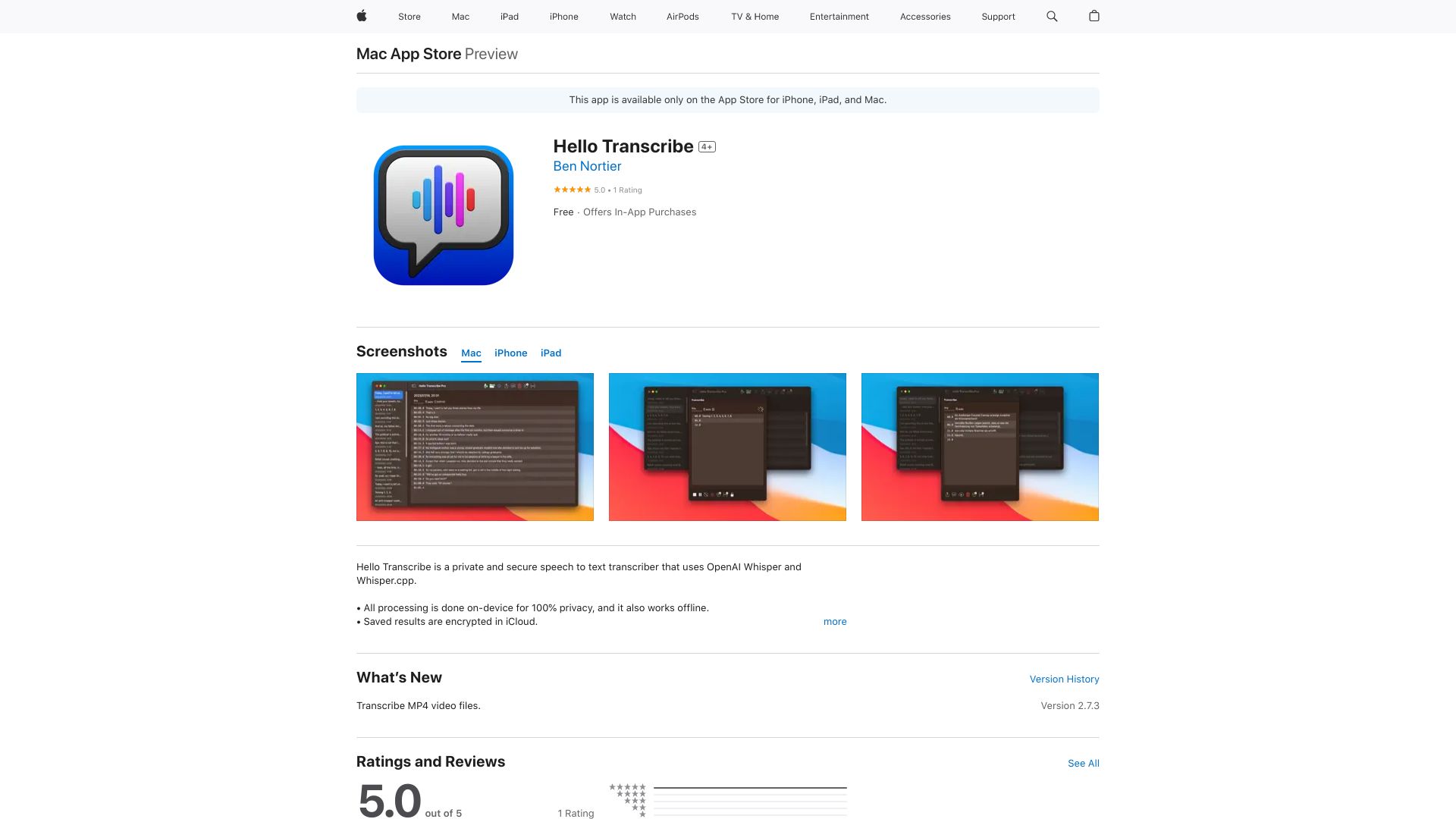
What is Hello Transcribe?
How to use
Download Hello Transcribe from the App Store. Use it to transcribe voice notes, audio files, videos, or dictate using the microphone. Choose between fast or accurate transcription using multiple Model Configs. Export VTT or SRT files for video subtitles.
Core Features
- On-device transcription for privacy
- Offline functionality
- Support for multiple audio and video formats
- Multiple model configurations for speed and accuracy
- Dictation and live transcription
- Export to VTT and SRT for subtitles
- Translation from many languages to English
Use Cases
- Transcribing voice notes from WhatsApp
- Transcribing podcasts
- Creating subtitles for videos
- Dictating notes and documents
- Journaling/freewriting
FAQ
What platforms does Hello Transcribe support?
Hello Transcribe is available on iPhone, iPad, and Mac.
Does Hello Transcribe work offline?
Yes, all processing is done on-device, allowing it to work offline.
Is my data private when using Hello Transcribe?
Yes, all processing is done on-device, and saved results are encrypted in iCloud.
What file formats does Hello Transcribe support?
Hello Transcribe supports many audio file formats and MP4 video. It can also export VTT and SRT files.
Can Hello Transcribe translate audio?
Yes, it supports translating audio from many languages to English.
Pricing
Pro Subscription
$1.99
In-App Purchase
Pro Purchase
$6.99
In-App Purchase
Pros & Cons
Pros
- Privacy-focused with on-device processing
- Works offline
- Supports various audio and video formats
- Offers different model configurations for speed and accuracy
- Includes dictation and live transcription features
- Can translate audio to English
Cons
- Potential for data loss if not saved properly (addressed in developer response)
- Clear button is close to pause button (addressed in developer response)
- May require iOS 16.0 or later