IntelliBar is a Mac AI assistant that integrates multiple AI models like ChatGPT, Claude, and Gemini into a single interface, accessible via a keystroke. It offers features like tone adjustment, prompt completion, and local model support, emphasizing user privacy and cost-effectiveness.
IntelliBar
Mac AI assistant integrating multiple AI models with a focus on privacy and efficiency.
Visit Website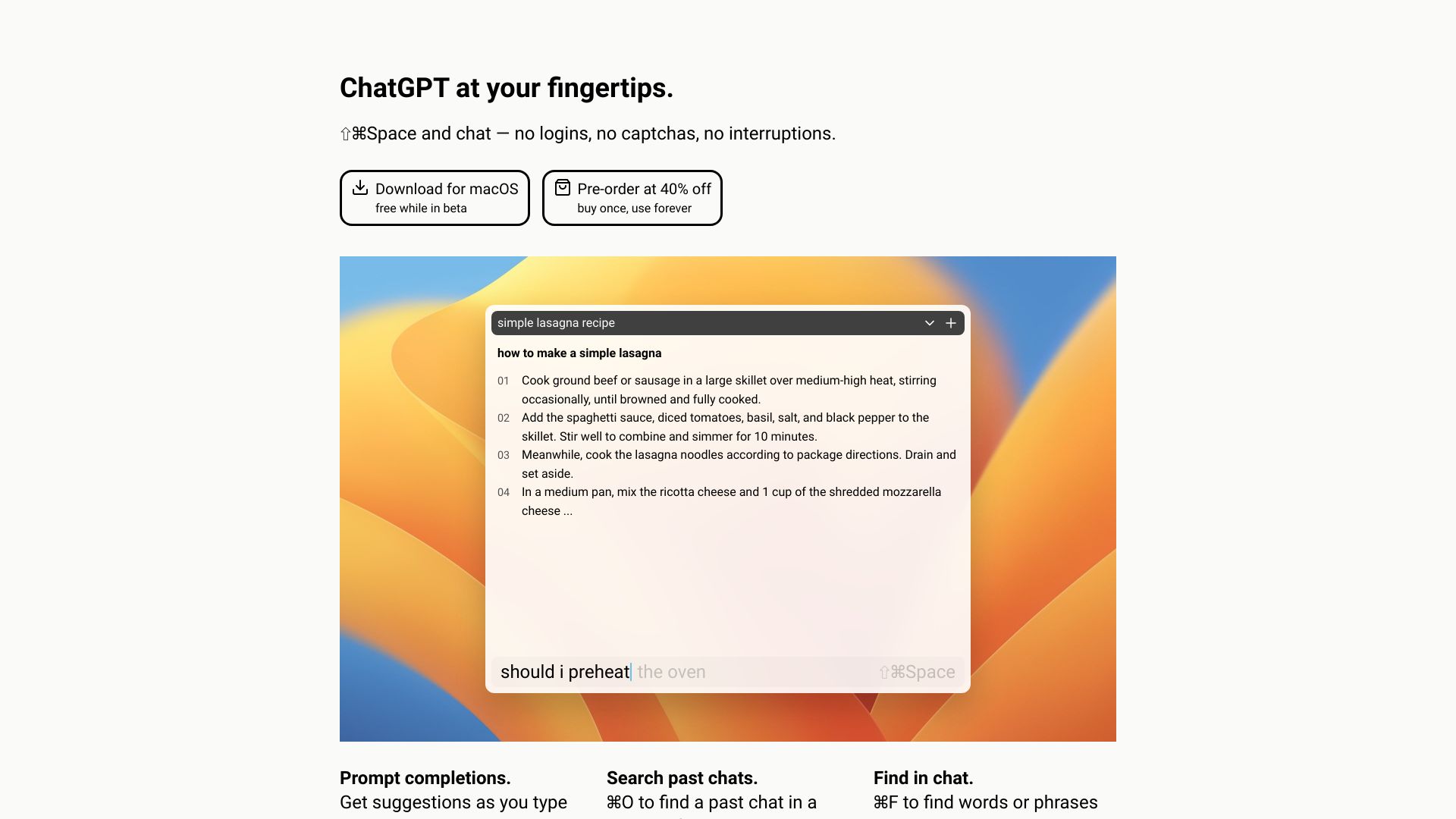
What is IntelliBar?
How to use
IntelliBar is activated with a keystroke (⇧ ⌘ Space). Users can then input prompts and select from various AI models. It supports features like comparing responses from different models, editing prompts, and using contextual commands.
Core Features
- Integration of multiple AI models (ChatGPT, Claude, Gemini)
- Keystroke activation for quick access
- Prompt completions and contextual commands
- Local model support
- Privacy-focused data handling
- Cost-effective AI usage
Use Cases
- Quickly accessing AI models without switching apps
- Comparing responses from different AI models
- Proofreading and writing assistance
- Travel planning and recommendations
- Personal finance advice
- Recipe suggestions and cooking tips
- Tech support
- Career advice and resume tips
FAQ
How does IntelliBar ensure user privacy?
IntelliBar sends prompts directly to the model provider's servers, stores chats locally on the device, and does not pass data through intermediaries. Local models can also be used for questions that users don't want to send to AI model providers.
What AI models are supported by IntelliBar?
IntelliBar supports models that power ChatGPT Plus, Claude Pro, and Gemini Advanced, as well as local models via Ollama.
How does IntelliBar pricing work?
IntelliBar uses a one-time purchase model for the app. Users connect to their preferred AI providers and pay them directly for usage, or use local models at no additional cost.
Pricing
IntelliBar Lifetime License
$29 (beta price)
One-time purchase for the app with free updates for life.
Pros & Cons
Pros
- Single interface for multiple AI models
- No subscription required, pay-as-you-go pricing
- Supports local models for enhanced privacy
- Productivity features like prompt completions
- Awesome community
Cons
- Requires a one-time purchase for the app
- Relies on external AI provider APIs
- Limited to Mac users