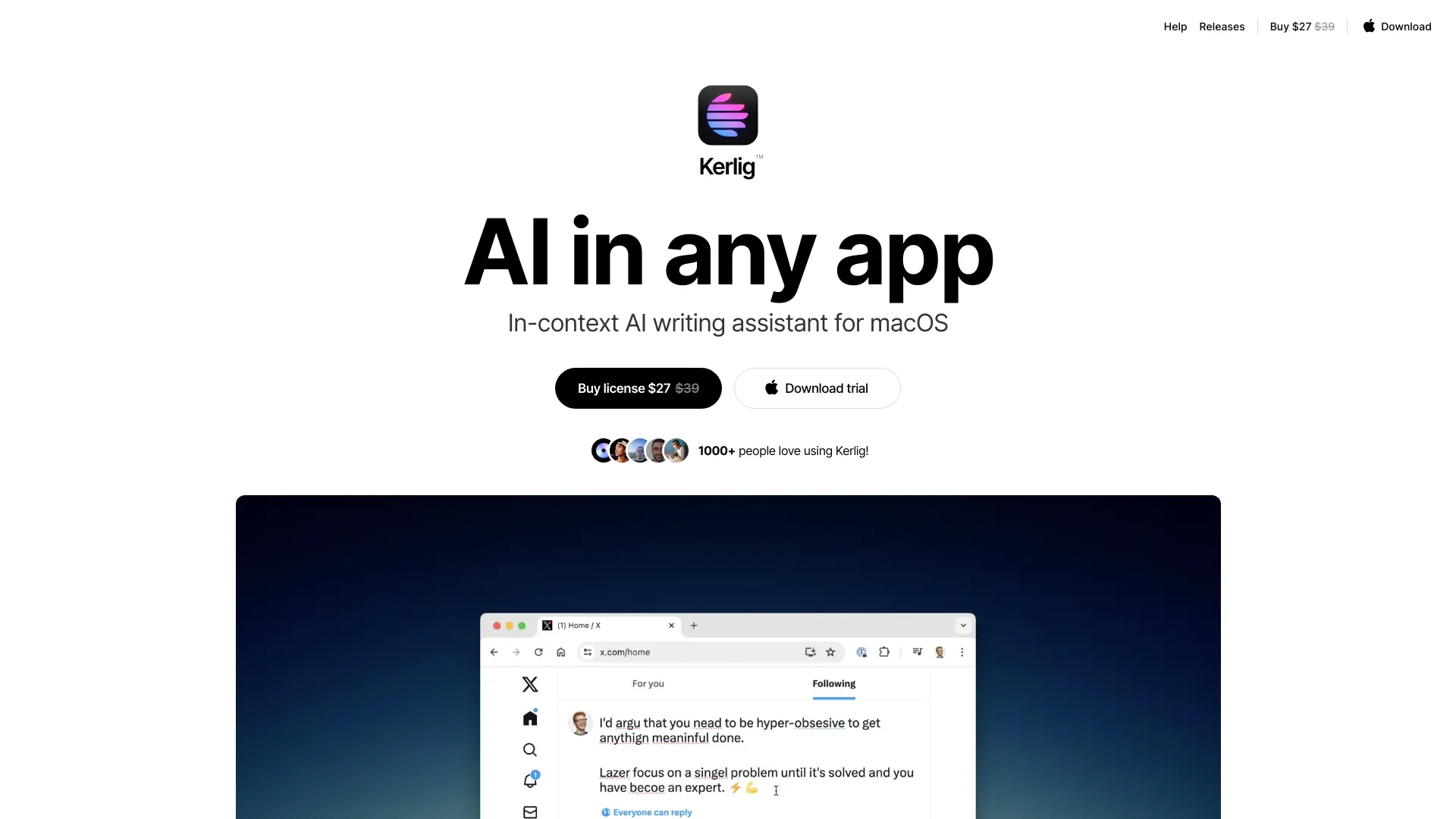Kerlig AI is a Mac app designed to save users time on written communication. It helps write emails, Slack replies, and Jira tickets using your tone of voice. It also proofreads, corrects grammar, chats with documents, ebooks, and images.
What is Kerlig AI?
How to use
Download the Kerlig app, install it, define a hotkey, add an AI provider API key, select text in any app, press the hotkey, choose an action (e.g., fix spelling), and paste the corrected text into the original app.
Core Features
- AI writing assistant
- Proofreading and grammar correction
- Customizable actions
- Chat with documents
- Tone of voice customization
- Integration with various apps on macOS
Use Cases
- Writing emails and Slack replies
- Creating Jira tickets
- Proofreading and correcting grammar
- Summarizing websites and articles
- Chatting with PDFs and documents
- Improving copy in Figma
- Translating to any language
- Brainstorming ideas and drafting outlines
FAQ
How does it work?
Download Kerlig™ app. Install: define a hotkey, add AI provider API key. Select text in any app and press the hotkey. Choose action e.g. Fix spelling. Paste corrected text into the original app. To make Kerlig app work, you will need to provide an API key from at least one AI provider or use local models from Ollama.
What about the cost of tokens?
To make Kerlig app work, you will need to provide an API key from at least one AI provider or use local models from Ollama.
What models are supported?
350+ models: OpenAI, Anthropic, Google, Groq, OpenRouter with your own API key, plus Ollama local models
What is the context window limit?
The context window limit depends on the model you are using.
How does license work?
Basic License: 1 Mac (1 seat). Pro License: 2 Macs (2 seats). Team License: 10 Macs (10 seats).
What's the refund policy?
14-day money back guarantee
Pricing
Basic License
$47
1 Mac (1 seat), Vision, Attachments, Presets, Use your tone of voice, 350+ models, Ollama local models, One year of app updates, 48h email support
Pro License
$67
2 Macs (2 seats), Vision, Attachments, Presets, Use your tone of voice, 350+ models, Ollama local models, One year of app updates, 24h email support
Team License
$297
10 Macs (10 seats), Vision, Attachments, Presets, Use your tone of voice, 350+ models, Ollama local models, Remote team deployment using CLI commands, One year of app updates, Priority Zoom & email support
Pros & Cons
Pros
- Saves time on written communication
- Works in any app on macOS
- Multi-language support
- Customizable presets for writing style and tone
- Supports various AI models (OpenAI, Anthropic, Google, etc.)
- Native macOS experience
Cons
- Requires an API key from an AI provider or local models
- Token costs for AI usage
- macOS 10.15+ required