Linked Booster is a LinkedIn support tool designed to enhance social selling and lead nurturing. It allows users to automatically sync and categorize 1st-degree connections, access a personal CRM page, support sales on social networks, and nurture connected leads. It also offers features like exporting contacts to CSV, managing connections with tags and notes, and generating message templates using GPT3 technology.
Linked Booster
LinkedIn tool for social selling, lead nurturing, and connection management.
Visit Website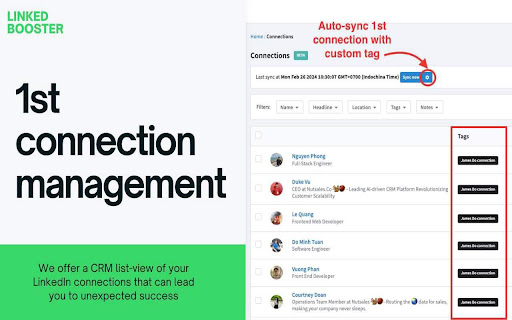
What is Linked Booster?
How to use
Linked Booster allows users to import details of 1st-degree connections into a dashboard, manage them with custom tags/notes, export contacts to CSV, and use AI-generated message templates for connection requests and product pitches. It also helps manage pending and received invitations.
Core Features
- 1st-connection management with tags and notes
- Contact export to CSV
- CRM-like dashboard for LinkedIn connections
- AI-powered message template generation (Parrot)
- Dark theme (night mode)
Use Cases
- Managing and categorizing LinkedIn connections for targeted outreach
- Exporting contact information for lead generation and CRM integration
- Automating connection requests and follow-up messages
- Improving LinkedIn experience with a dark theme
FAQ
What is Linked Booster?
Linked Booster is a LinkedIn support tool designed to enhance social selling and lead nurturing by automating connection management, providing a CRM-like dashboard, and offering AI-powered message generation.
What features does Linked Booster offer?
Linked Booster offers features such as 1st-connection management with tags and notes, contact export to CSV, a CRM-like dashboard, AI-powered message template generation (Parrot), and a dark theme.
Is Linked Booster affiliated with LinkedIn?
No, Linked Booster is not affiliated with LinkedIn.
Does Linked Booster store user information from LinkedIn automatically?
No, Linked Booster does not store user information from LinkedIn automatically on its server.
Pricing
Pros & Cons
Pros
- Automates LinkedIn connection management
- Provides a CRM-like dashboard for lead nurturing
- Offers AI-powered message template generation
- Allows exporting contacts to CSV for external use
- Includes a dark theme for improved user experience
Cons
- Not affiliated with LinkedIn
- Relies on users having 1st-degree connections
- Effectiveness depends on the quality of LinkedIn profiles and contact information