NoteGPT is an all-in-one AI learning assistant designed to boost learning efficiency by 10x. It specializes in summarizing various content types, including YouTube videos, PDFs, articles, lectures, audios, PPTs, and images. NoteGPT also offers tools for note-taking, mind map generation, presentation creation, and AI-powered Q&A.
NoteGPT
All-in-one AI learning assistant for summarizing, note-taking, and content generation.
Visit Website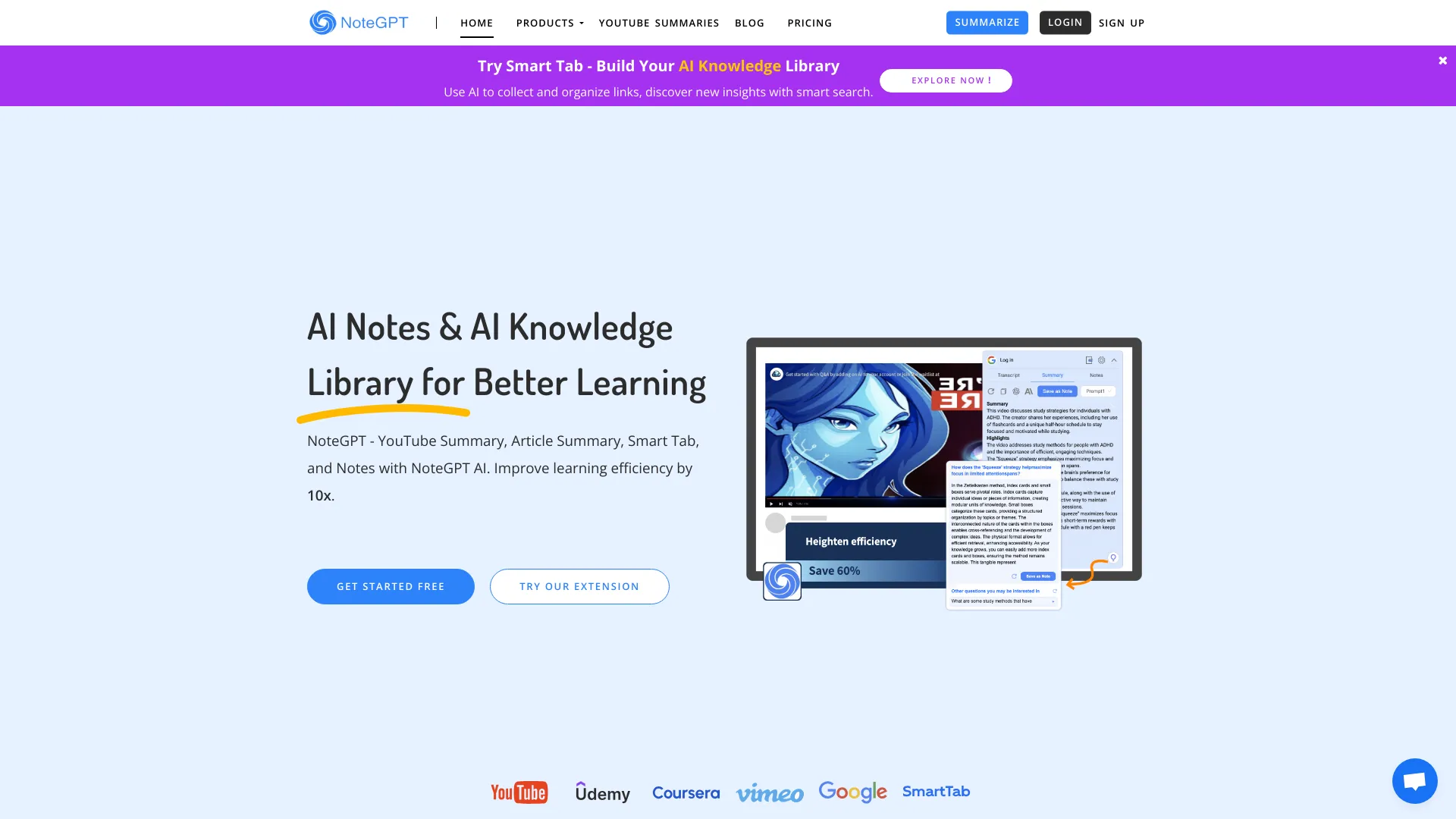
What is NoteGPT?
How to use
Users can directly use the website's workspace for summaries or utilize standalone summarizers and generators. Chrome extensions are available for YouTube, Udemy, Coursera, Vimeo, BiliBili, and Google. Simply input the content or URL, and NoteGPT will generate summaries, notes, or other AI-powered outputs.
Core Features
- AI-powered summarization of various content types
- Note-taking with automated snapping
- Notes management with folders and sharing
- AI-powered Q&A and chatting
- Mind map generation
- Presentation creation
Use Cases
- Summarize YouTube videos and create timestamped transcripts
- Summarize PDFs, articles, and books for quick insights
- Generate notes and flashcards for efficient studying
- Create mind maps to visualize ideas and organize research
- Generate presentations quickly for meetings or lectures
- Solve math problems with step-by-step explanations and solution videos
FAQ
What is NoteGPT?
NoteGPT is an AI study assistant that helps you get summaries from any website or document, including videos, PDFs, audios, and more. It saves you 60% of your time with AI-powered summaries, notes, and conversations.
How should I use NoteGPT?
You can directly use our website's workspace for any summaries, or you can use our standalone summarizers and generators. You can also use our Chrome extensions tailored for YouTube, Udemy, Coursera, Vimeo, BiliBili, Google, and more.
What Summarizers does NoteGPT offer?
NoteGPT offers a variety of summarizers, including YouTube Video Summarizer, PDF Summarizer, Word Summarizer, PPT Summarizer, Image Summarizer, Audio Summarizer, Text Summarizer, Book Summarizer, Podcast Summarizer, Article Summarizer, and more.
What Generators does NoteGPT offer?
NoteGPT offers Music Generator, Lyrics Generator, Mindmap Generator, YouTube Transcript Generator, PPT Generator, Flashcard Generator, etc.
How much does a subscription to NoteGPT cost?
NoteGPT AI Service is free but comes with limited usage. Each AI service consumes one quota. Once you've used up 15 quotas, you'll need to upgrade to a paid plan for additional quotas. The paid plan offers other benefits, such as more stable and faster service responses, along with one-on-one customer support. Visit NoteGPT' pricing page for more information.
How do I cancel my subscription?
You can cancel your subscription by logging into your account on your Workspace and going to the Subscription page.
What should I do if I encounter issues while using the service?
Join the NoteGPT Discord Community to discuss this tool and ask questions. Also, direct message us on Twitter, or send us an email at notegpt@gmail.com.
Pricing
Free Plan
Free
Includes 15 quotas per month to try all features.
Unlimited Plan
Contact for Pricing
Unlock unlimited access and boost your productivity. Enjoy 50% off within 24 hours after signing up.
Team Plan
Contact for Pricing
Save more when you subscribe with friends. Perfect for schools, research groups, and teams.
Pros & Cons
Pros
- Boosts learning efficiency by 10x
- Supports a wide range of content types
- Offers multiple AI-powered tools in one platform
- Provides free and paid plans to suit different needs
- Integrates seamlessly with popular learning platforms
Cons
- Free plan has limited usage quotas
- Some features are limited in the Pro plan
- Requires a subscription for unlimited access and faster service