PUMPG (Powerusers MidJourney Prompt Generator) is an interactive tool designed to help users build effective prompts for Midjourney, an AI art generator. It allows users to experiment with creativity by providing a user-friendly interface to construct prompts with various parameters and filters, reducing the need for extensive typing and memorization of commands.
PUMPG - Powerusers MidJourney Prompt Generator
Interactive Midjourney prompt generator for creating AI art prompts easily.
Visit Website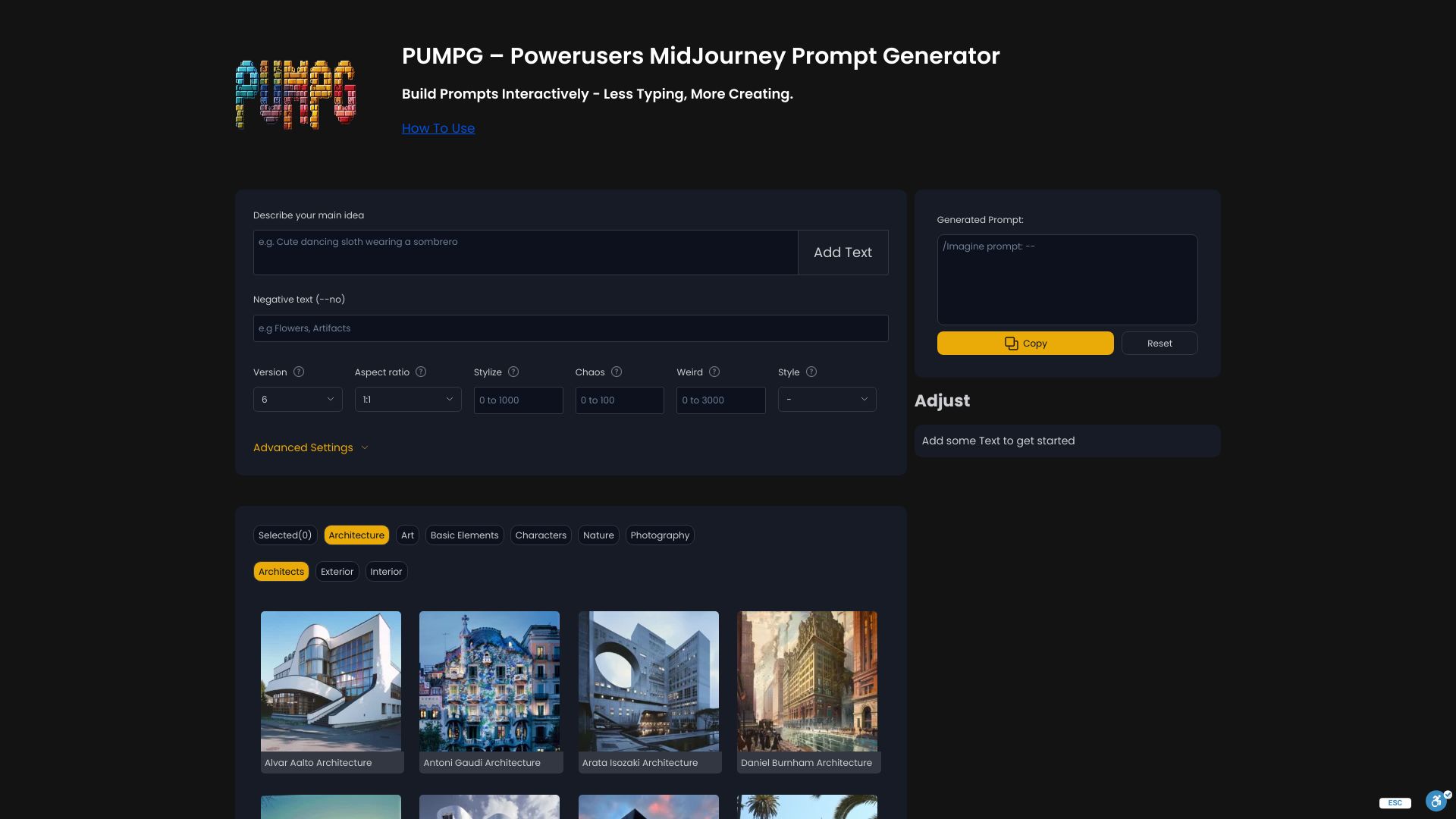
What is PUMPG - Powerusers MidJourney Prompt Generator?
How to use
To use PUMPG, start by describing your main idea and adding text. Utilize the various filters and settings such as aspect ratio, stylize, chaos, and advanced options like Sref and Cref. Hover over fields for tooltips that provide explanations. After building the prompt, copy it and use it in Midjourney. Iterate and tweak inputs as needed to refine the results.
Core Features
- Interactive prompt building
- Various filters and parameters (aspect ratio, stylize, chaos, weird)
- Advanced settings (Sref, Cref, Seed, Speed, Quality, Stop, Repeat, Video, Tile)
- Categorized selection of elements (Architecture, Art, Basic Elements, Characters, Nature, Photography)
- Tooltips for parameter explanations
Use Cases
- Generating creative and unique images using Midjourney
- Experimenting with different art styles and compositions
- Creating consistent character designs using reference images
- Optimizing GPU usage by adjusting speed and quality settings
FAQ
What is a Midjourney Prompt Generator?
An AI prompt is the text description input provided to an AI model to perform a specific action or generate an output. A prompt generator allows you to generate prompts, which you can then use in Midjourney to create an image that portrays all the inputs you have provided.
How do I upload an image to the AI prompt generator?
Enter the image URL in either the Sref (Style Reference) or Cref (Character Reference) fields. You can either provide the URL where the image was uploaded online or upload it to your conversation with the Midjourney bot on Discord, right-click it, and press “copy link.”
Can ChatGPT generate Midjourney prompts?
You could write a ChatGPT prompt to help you build prompts for AI art generators. Feeding it various parameters and defining sets of rules helps you prepare to generate images. But unlike using the PUMPG tool, you won’t be able to get inspiration from multiple filters or art styles, and it will also be another tool where you need to use writing rather than building blocks.
What is the best Free Midjourney Prompt Generator?
The best one is the one that is most comfortable for you. While we can’t claim to be the best, we intend to PUMPG to be the best! This is why you are more than welcome to reach out using the chatbot, which is available for suggestions or feedback!
Pricing
Pros & Cons
Pros
- User-friendly interface for building complex prompts
- Reduces the need to memorize Midjourney parameters
- Provides inspiration through various filters and styles
- Offers advanced settings for fine-tuning image generation
- Includes tooltips for guidance on parameter usage
Cons
- Requires a Midjourney subscription to use generated prompts
- Effectiveness depends on understanding Midjourney's capabilities
- May not be suitable for users who prefer direct command-line prompting