Photo Stock Assistant is a Chrome extension designed to automate the process of filling in titles, keywords, and categories for images on the Adobe Stock platform. It streamlines content uploading, saving time and enhancing SEO optimization of titles and tags to improve the visibility of your images.
Photo Stock Assistant
Chrome extension for automatic image metadata filling on Adobe Stock.
Visit Website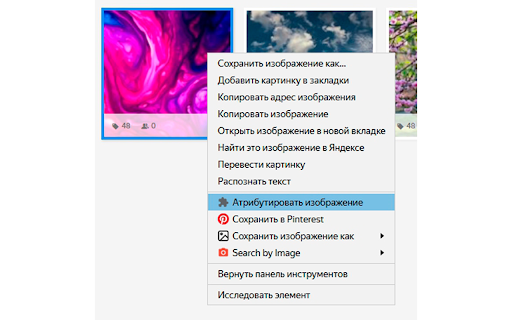
What is Photo Stock Assistant?
How to use
Install the Photo Stock Assistant Chrome extension. Once installed, it automatically fills in titles, keywords, and categories when uploading images to Adobe Stock. Use the context menu for quick image attribution and mass attribution for multiple images.
Core Features
- Automatic title, keyword, and category filling
- OpenAI API integration for optimized titles and tags
- Context menu for quick image attribution
- Mass content attribution
Use Cases
- Automating image metadata entry on Adobe Stock to save time and improve SEO.
FAQ
What does Photo Stock Assistant do?
Photo Stock Assistant automatically fills in titles, keywords, and categories for images on Adobe Stock, saving time and improving SEO.
Does Photo Stock Assistant use AI?
Yes, it uses the OpenAI API to generate optimized titles and tags for your images.
Does Photo Stock Assistant support mass attribution?
Yes, it supports mass attribution of content, allowing you to apply metadata to multiple images at once.
Pricing
Pros & Cons
Pros
- Saves time by automating metadata entry
- Improves SEO with optimized titles and tags
- Easy to use with context menu and mass attribution
- Supports custom settings and themes
Cons
- Dependent on Adobe Stock platform
- Requires OpenAI API key for full functionality (premium features)
- Effectiveness relies on the quality of OpenAI's generated content