QuickVideo is an AI-powered video generation tool that simplifies video creation. It allows users to create virtual avatars from a single image and use them within their videos. With voice cloning, these avatars can be programmed to repeat or narrate dialogue in any voice. It helps create professional studio-quality videos using AI avatars and voiceovers.
QuickVideo
AI video generator with avatars and voice cloning for simplified video creation.
Visit Website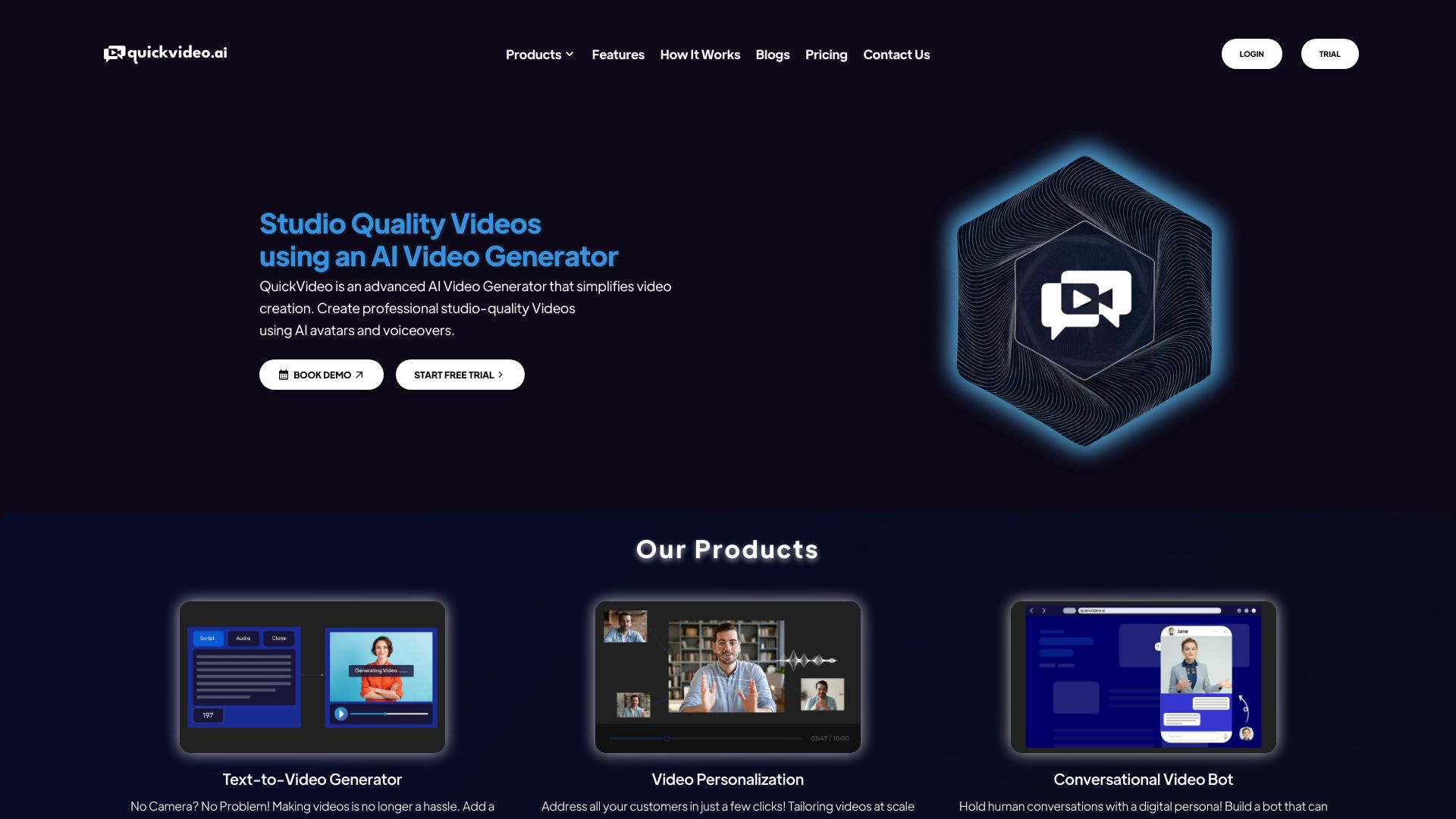
What is QuickVideo?
How to use
Sign up with QuickVideo, select an avatar and voice, and start building your video. You can also explore various tools and features for video creation. Review and import your video, ready for publishing on your desired channels.
Core Features
- AI Avatar Generation
- Voice Cloning
- Text-to-Video Generation
- Video Personalization
- Conversational Video Bot
- Video Editor
- Multilingual AI Voices
Use Cases
- Creating personalized onboarding messages
- Guiding leads through sales funnels
- Catering to service queries or support
- Building a bot that can hold human-like conversations with customers
FAQ
What is QuickVideo?
QuickVideo is an advanced AI Video Generator that simplifies video creation. Create professional studio-quality Videos using AI avatars and voiceovers.
What are the key features of QuickVideo?
Key features include AI avatar generation, voice cloning, text-to-video generation, video personalization, conversational video bots, a video editor, and multilingual AI voices.
How does QuickVideo simplify video creation?
QuickVideo simplifies video creation by providing AI avatars, voiceovers, and tools for script generation, personalization, and editing, all on a single platform.
How many languages does QuickVideo support?
QuickVideo supports over 150 premium global languages with native-like and appropriate accents.
Pricing
Lite
$30/month
60 credits, Best for individuals, Up to 15 mins of video, 40 Avatars, Watermark removed, AI Script Generation, Email Support, Video Editor with watermark
Pro
$120/month
240 credits, Best for pro's, Up to 60 mins of video, 70 Avatars, Watermark removed, AI Script Generation, Email Support, Video Editor, Voice Clone, Video Personalization
Business
$360/month
720 credits, Best for businesses, Up to 180 mins of video, 100 Avatars, Watermark removed, AI Script Generation, Email + CSM Support, Video Editor, Voice Clone, Video Personalization, Bot AI
Enterprise
Custom
Customized video mins, Unlimited Avatars, Custom Watermark, AI Script Generation, Email + CSM Support, Video Editor, Voice Clone, Video Personalization, Bot AI, APIs
Pros & Cons
Pros
- Simplifies video creation process
- Offers AI avatars and voiceovers for professional-quality videos
- Provides voice cloning to replicate any voice
- Supports multilingual audiences with 150+ languages
- Offers video personalization for tailored content
- Includes a video editor for revisions and refinements
Cons
- Some features may be limited based on the pricing plan
- Video editor in the lite plan has a watermark