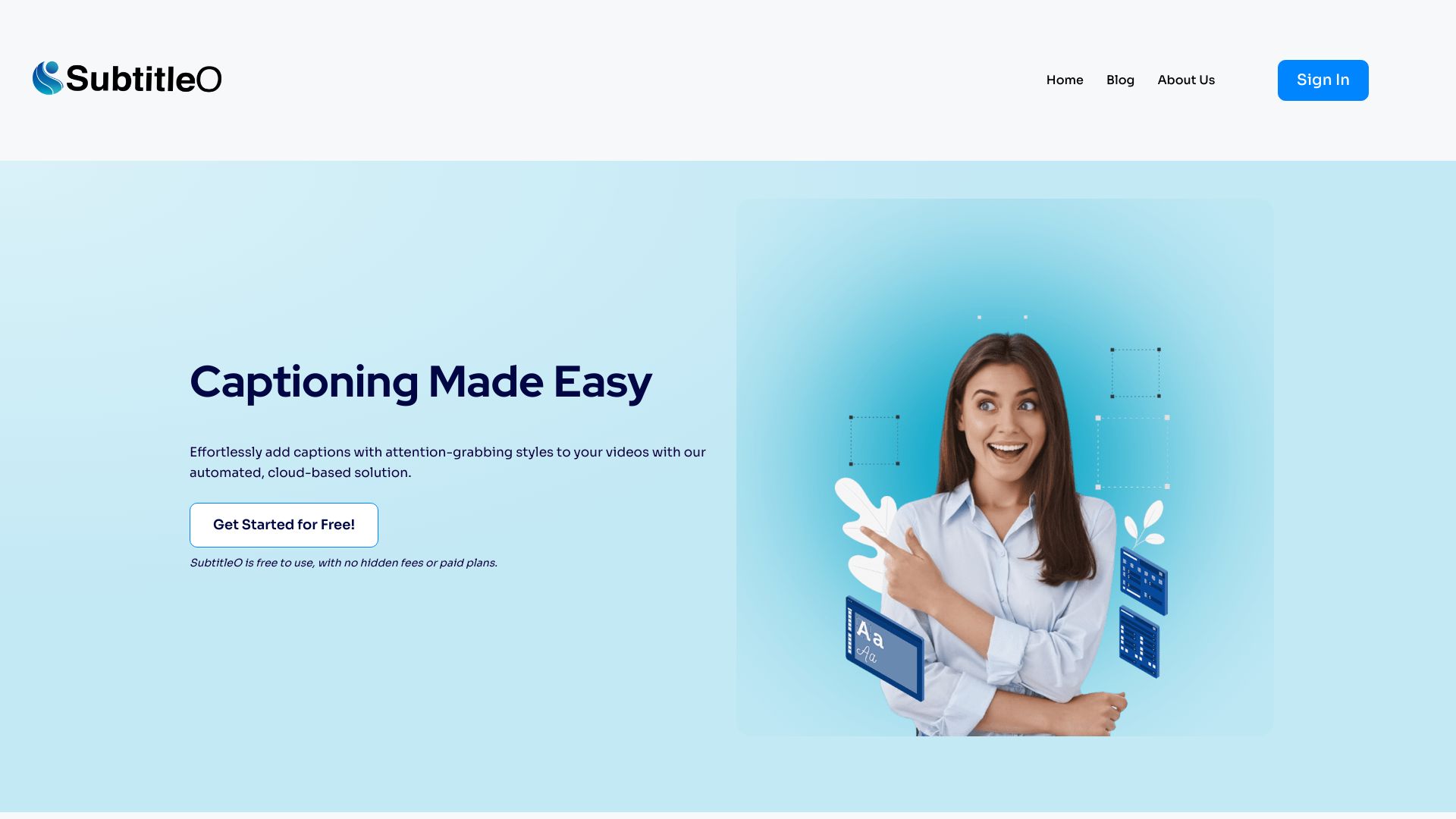RenderCut is an AI-powered tool that automatically generates and customizes subtitles for videos. It helps content creators, marketers, and businesses enhance engagement and accessibility for their audiences by adding auto subtitles to their videos with customizable styles in just a few clicks.
What is RenderCut?
How to use
Upload your video to RenderCut, customize the captions with various styling options, and then export and share the captioned video.
Core Features
- Accurate and well-timed captions
- Customizable font size and color
- Multilingual support
- Auto B-Rolls
- AI Hook Title Generation
- Logo & Cover Image Boost
Use Cases
- Boost video engagement by adding captions
- Increase average views by making videos more accessible
- Improve SEO by including captions in videos
FAQ
How accurate are the automatically generated subtitles?
Our AI-powered technology provides highly accurate subtitles, but there may be occasional errors due to accents, background noise, or complex vocabulary.
Can I edit the subtitles manually?
Yes, you can easily edit and adjust the subtitles manually to ensure they are accurate and perfectly timed.
Is SubtitleO compatible with Mac and PC?
Yes, SubtitleO is compatible with both Mac and PC, and can be accessed from any web browser.
Is it possible to customize the styling of the subtitles?
Yes, you can choose from a variety of styling options to make your subtitles visually appealing and fit your branding.
How long does it take to generate subtitles for a video?
The time it takes to generate subtitles depends on the length of the video and the complexity of the audio. However, our AI-powered technology enables fast and efficient subtitle generation.
Pricing
Starter
$15
25 Video Uploads per month, Process up to 3 Minutes per Video, 500 MB upload per video, Auto B-Rolls, Custom Fonts & Templates, Generate AI Hook Title, Boost: Logo & Cover Image, Unlimited Projects, Add Still and Animated Emoji, Generate Auto Transcripts in 40+ Languages, No Watermark
Growth
$49
75 Video Uploads per month, Process up to 7 Minutes per Video, 700 MB upload per video, Auto B-Rolls, Custom Fonts & Templates, Generate AI Hook Title, Boost: Logo & Cover Image, Unlimited Projects, Add Still and Animated Emoji, Generate Auto Transcripts in 40+ Languages, No Watermark
Unlimited
$129
Unlimited Video Uploads, Process up to 9 Minutes per Video, 1 GB upload per video, Auto B-Rolls, Custom Fonts & Templates, Generate AI Hook Title, Boost: Logo & Cover Image, Unlimited Projects, Add Still and Animated Emoji, Generate Auto Transcripts in 40+ Languages, No Watermark
Pros & Cons
Pros
- AI-powered accurate subtitle generation
- Customizable subtitle styles
- Multilingual support for global reach
- Easy to use, no technical expertise required
- Enhances video engagement and accessibility
Cons
- Occasional errors in automatically generated subtitles due to accents or complex vocabulary
- Time limits on video processing depending on the plan