Rewind is a macOS app that acts as a search engine for your life, privately designed to help you find anything you've seen, said, or heard. It's a personalized AI powered by everything you’ve experienced, allowing you to overcome memory limitations by recording your screen and audio, transcribing and encrypting the data locally for your access only. Rewind can summarize meetings, draft emails, and much more, acting as a personal AI assistant.
Rewind
Rewind is a private, personalized AI that records and transcribes your life for easy search and recall.
Visit Website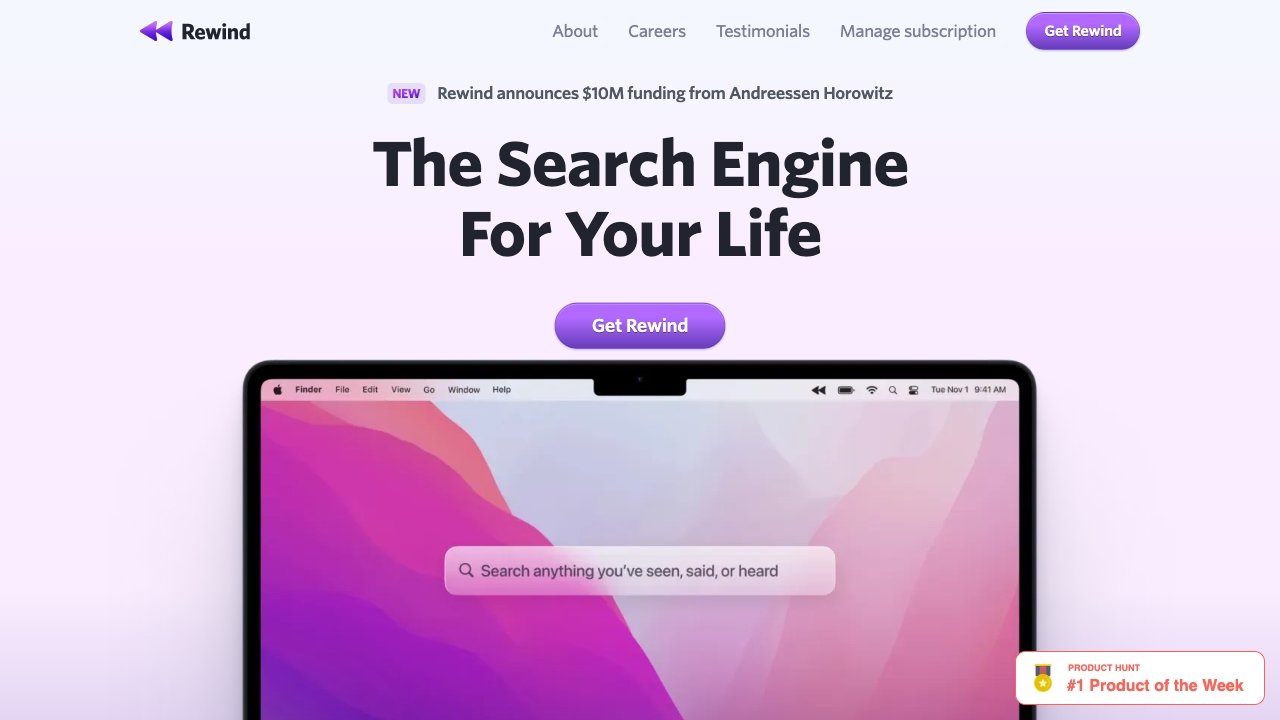
What is Rewind?
How to use
Install Rewind on your macOS device. It runs in the background, capturing your screen and audio. You can then ask Rewind to summarize meetings, draft emails, or find specific details from your past recordings.
Core Features
- Screen and audio recording
- Local data storage and encryption
- AI-powered search and summarization
- Meeting transcription and summarization
- AI assistant for drafting emails and other tasks
Use Cases
- Automated note-taking for meetings
- Backup of work to avoid data loss
- AI assistant for finding details and drafting emails
- Improved memory and recall of past events
FAQ
How does Rewind compression work?
With a 3,750x compression rate, even Apple's smallest hard drive can hold years of recordings. Users typically utilize 14 GB per month.
How much CPU does Rewind consume?
Rewind is designed for Apple Silicon (M1 and M2) chips which has numerous CPU cores. Typically, while recording, Rewind uses only 20 - 40% of a single core, which translates to 1-5% of all CPU capacity.
Where does my data go?
For your privacy, your screen and audio recordings are stored locally and NEVER leave your Mac. If you choose to use our meeting summarization or Ask Rewind features, only relevant text-based data is sent to our LLM partners.
What hardware is required to run Rewind?
Rewind is optimized for Apple Silicon (M1 or M2) and iPhone. It is also available on any Intel-based Mac. We are coming to Windows next!
Do you offer a free trial?
Yes. Start 30-day free trial by downloading Rewind
What about my privacy?
Your trust and privacy is more important to us than anything else.
Pricing
Rewind Free
$0 per user per month
Access your data forever.
Rewind Pro (Yearly)
$19 per user per month billed yearly
One simple plan that has it all.
Rewind Pro (Monthly)
$29 per user per month
One simple plan that has it all.
Pros & Cons
Pros
- Enhanced memory and recall
- Improved productivity through automated note-taking and summarization
- Privacy-focused with local data storage
- AI-powered assistance for various tasks
- Integration with meetings and other applications
Cons
- Requires macOS or iOS (Windows coming soon)
- Potential CPU usage during recording
- Reliance on Apple Silicon (M1/M2) for optimal performance
- Subscription cost for full features