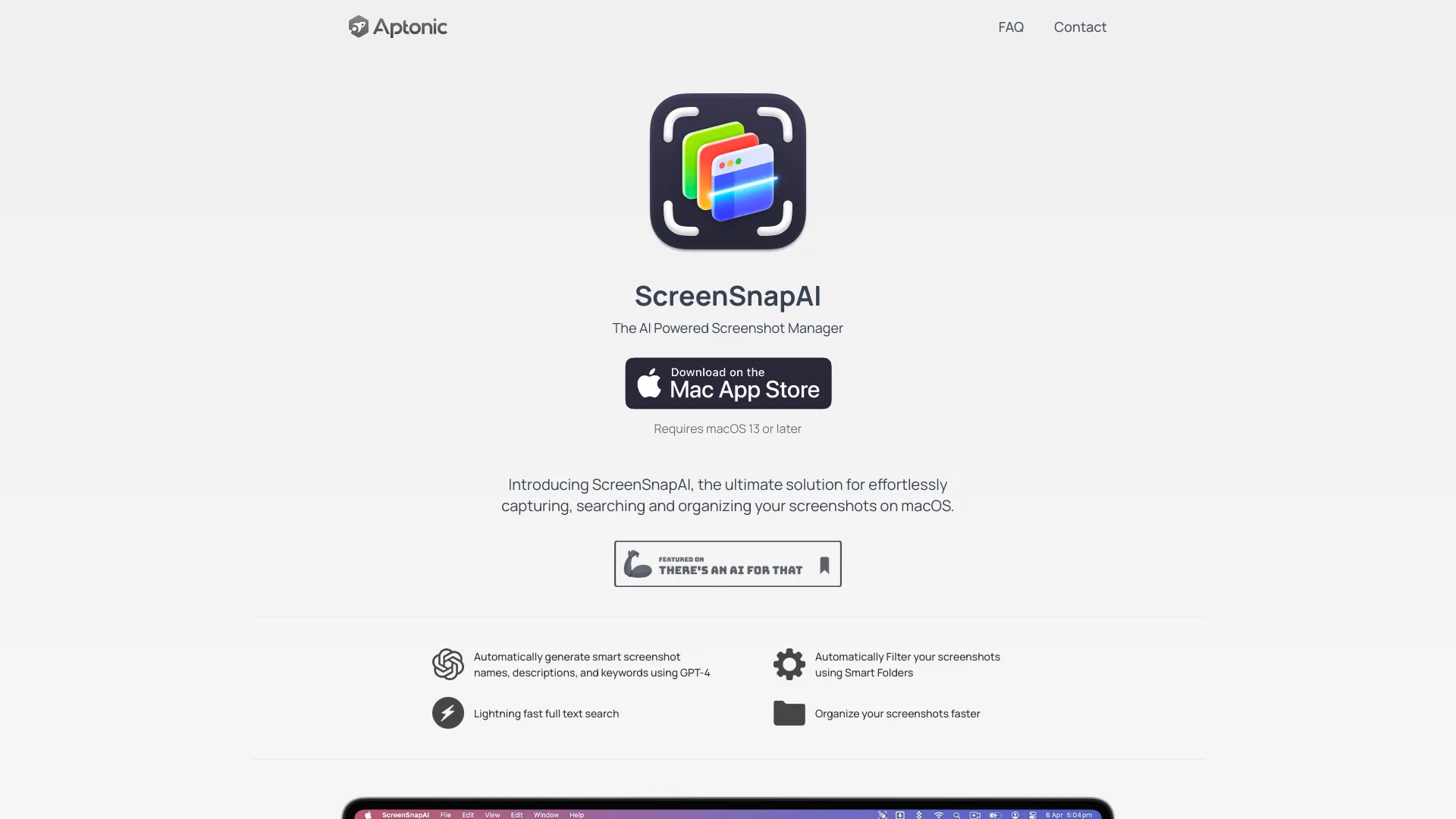ScreenSnapAI is a macOS application designed to capture, search, and organize screenshots. It automatically renames screenshots with descriptive titles using AI and helps organize and discuss screen content. It streamlines screen capture management and intelligent file organization, making it easy to find, categorize, and reference every snapshot.
What is ScreenSnapAI?
How to use
Download and install ScreenSnapAI on macOS 13+. The app automatically names and tags screenshots. Use the AI chat feature to discuss anything captured on the screen.
Core Features
- Automatic screenshot renaming with AI
- Intelligent screenshot organization
- AI chat integration for discussing screenshots
- Fast native macOS app
Use Cases
- Quickly find and reference screenshots
- Organize screenshots for projects and documentation
- Discuss screen content with AI assistance
FAQ
What operating systems does ScreenSnapAI support?
ScreenSnapAI supports macOS 13 and later, and is compatible with both Intel and Apple Silicon Macs.
What are the key features of ScreenSnapAI?
ScreenSnapAI automatically names and tags your screenshots, integrates an AI chat for discussing screen content, and provides streamlined screenshot management.
Pricing
ScreenSnapAI Pro
$20
One-time purchase
Pros & Cons
Pros
- Automatically names and tags screenshots
- Integrates AI chat for screen content discussion
- Streamlines screenshot management
- Fast and native macOS app
Cons
- Requires macOS 13+
- Limited information on free vs. pro features