ScriptMe is an automatic transcription and subtitle platform developed by post-production experts. It's designed to work with Avid Media Composer and many other tools. ScriptMe transcribes audio/videos and adds subtitles quickly, supporting +31 languages. It allows users to transcribe, subtitle, translate, and export in many formats. The platform offers features like AI transcription, subtitle generation, and translation services for various use cases, including YouTube videos, podcasts, interviews, meetings, and academic research. ScriptMe also provides enterprise solutions for TV & Media transcription, movie subtitling, and TV show transcription.
ScriptMe
Automatic transcription and subtitle platform with AI-powered tools and multi-format support.
Visit Website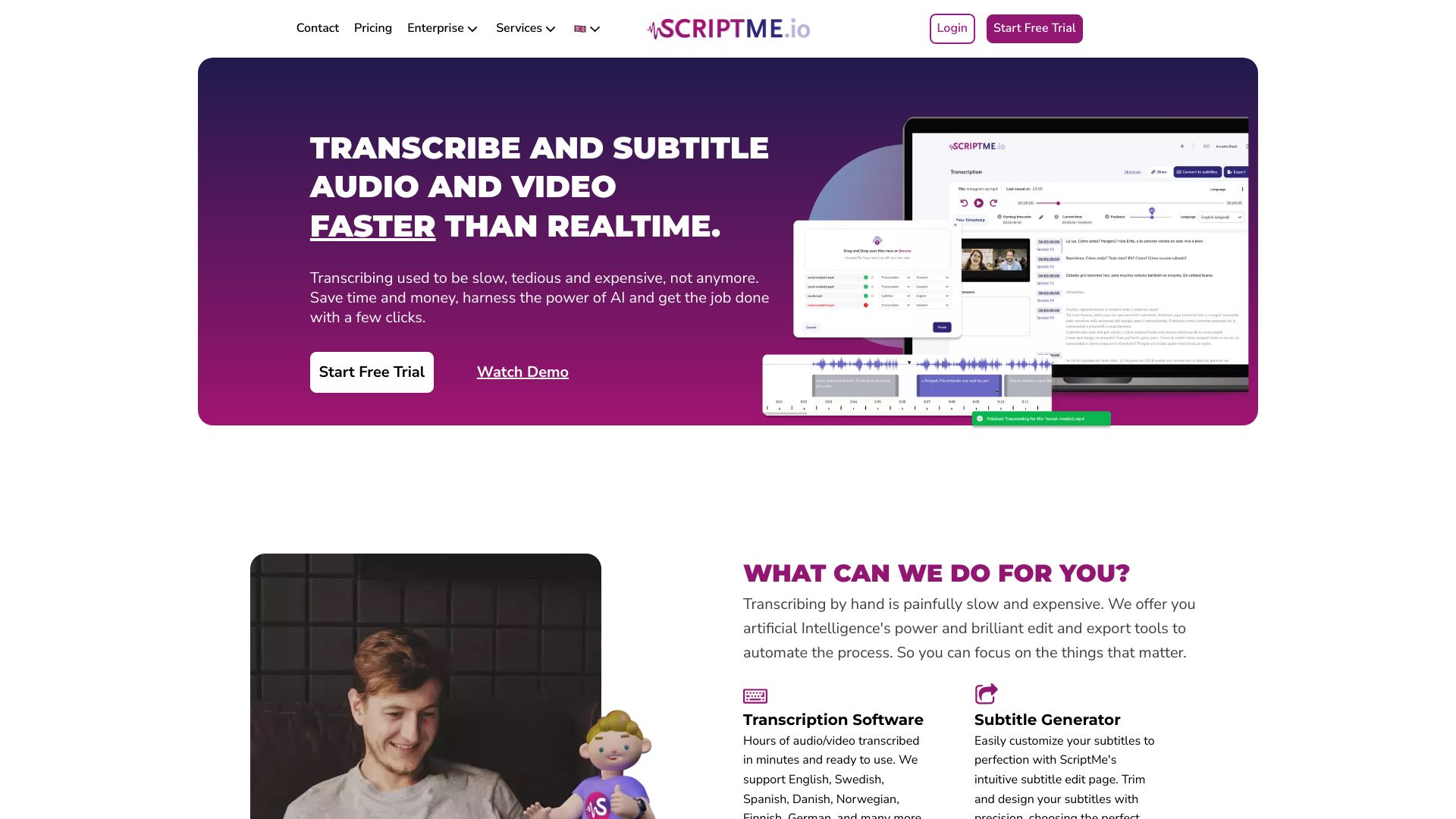
What is ScriptMe?
How to use
To use ScriptMe, upload your audio or video files, choose a language, and press transcribe. Then, edit the transcription using the platform's editing function and export the file to a wide range of formats.
Core Features
- Automatic transcription and subtitling
- Support for multiple languages (+30)
- Subtitle editing and customization
- Translation services
- Multiple file format support (Avid, Adobe, Resolve, SRT, VTT, etc.)
- Team collaboration features
Use Cases
- Transcribing YouTube videos
- Podcast transcription
- Interview transcription
- Meeting transcription
- Academic transcription
- TV & Media transcription
- Subtitle generation for YouTube videos
- Subtitle translation
FAQ
How does the free trial work?
As a new member, you will get 15 minutes of free credit to try out the magic of ScriptMe. You can either upload three files of 5 minutes each or one 15 min file to give it a try. No cost. We guarantee you'll fall in love with it!
How long does it take to transcribe a file?
Our transcription engine is faster than real time. So one hour of audio/video should be ready in less than 25 minutes. It may take longer if the audio quality is poor.
Is my video file private & secure?
Yes, your privacy is our duty, so we follow the best security practices for data storage. All of your data is safely protected by a well-known cloud provider. If you are need of having your files stored on a private server/cloud, we can set that up too. Don't hesitate to contact us for a custom-tailored solution for your business.
How accurate are the transcriptions?
Given that we offer an automated system, we can't promise we're 100% correct, but we can be pretty close with good quality audio. To accommodate those imperfect transcriptions, we have built an easy to use editing page so you can correct any mistake and get the job done quickly and easily.
Can I buy extra credit if i have ScriptMe PRO?
You get 3 hours of credit every month with ScriptMe PRO. You can always purchase more credits if you use those 3 hours.
Do I keep my unused hours in ScriptMe PRO?
When you have ScriptMe PRO, you get 3 hours of credit monthly. You get to keep the unused credit for the coming months as long as you have an active subscription. If you turn off your subscription, your saved credits will disappear at the end of your subscription period.
Is there a notice period when I subscribe to ScriptMe PRO?
No, you can cancel anytime.
We are a big company and we need to get billed, is that possible?
Yes, just send us an email at hey@scriptme.io and we help you out.
Pricing
Pay as you Go
$29/hour
audio or video uploaded
ScriptMe PRO
$45/month
Cancel anytime
ScriptMe PRO
$450/year
Get 2 months free
Enterprise
Contact Us
Pros & Cons
Pros
- Fast and accurate transcription
- User-friendly interface
- Supports multiple languages and file formats
- Team collaboration features
- Customizable subtitles
- Affordable pricing plans
Cons
- Transcription accuracy may vary depending on audio quality
- Automated system may require manual corrections
- Some features are limited to PRO subscription