Shadow is an AI-powered meeting assistant that automatically transcribes, analyzes, and summarizes meetings to turn discussions into actionable results. It operates in the background without requiring button presses or bot commands, capturing transcripts, calendar events, and notes to handle follow-ups. Shadow aims to make every meeting a permanent knowledge asset, ensuring decisions, action items, and key insights are always available and searchable.
Shadow AI
AI meeting assistant that automates meeting transcription, analysis, and follow-ups.
Visit Website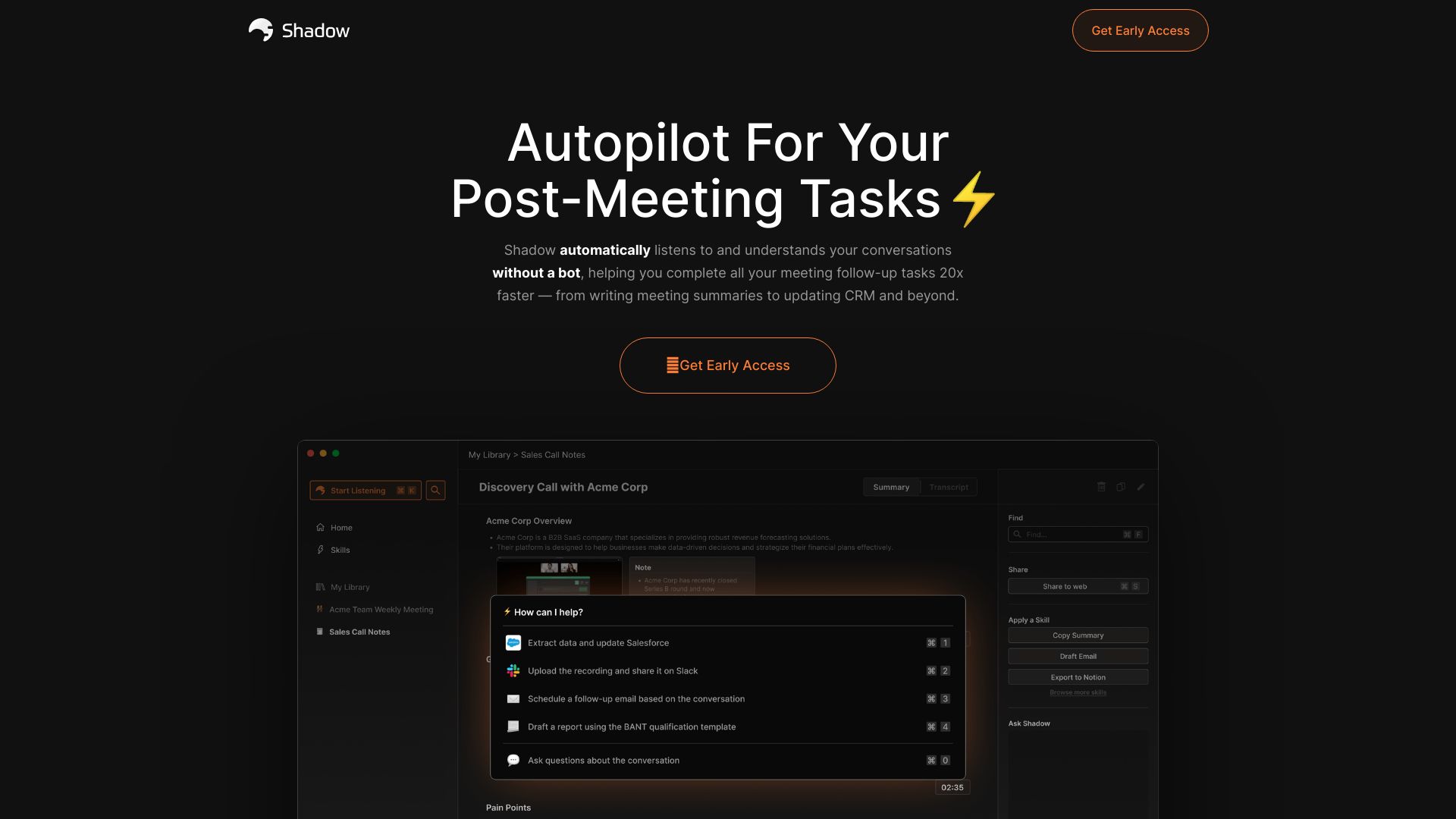
What is Shadow AI?
How to use
Install Shadow, and it will automatically detect meetings, record discussions, and structure key takeaways. After the meeting, you can ask Shadow questions about past meetings to get instant answers on key decisions and insights. Shadow also helps extract action items, key insights, and write follow-up emails.
Core Features
- Automatic meeting transcription
- Speaker identification
- Action item extraction
- Key insight extraction
- Custom chat for meeting Q&A
- AI-powered workflow automation
- Local data processing for privacy
Use Cases
- Sales debriefs
- Investor updates
- Task summaries
- CRM updates
- Performance feedback
- Proposal drafting
FAQ
How does Shadow ensure my privacy?
Shadow processes all audio and transcripts directly on your device. Nothing is uploaded to the cloud or requires external servers. Only a copy of the transcript is shared for AI skill processing.
Does Shadow use my data for training purposes?
No, neither Shadow nor its APIs use your data for training purposes. Your information remains private and protected as per Open AI’s Enterprise Policy.
What can I ask Shadow about past meetings?
You can ask Shadow anything about past meetings to get instant answers on key decisions and insights without digging through transcripts.
Pricing
Pros & Cons
Pros
- Automates meeting note-taking and follow-ups
- Operates seamlessly in the background
- Enhances privacy with local data processing
- Provides actionable insights and summaries
- Customizable AI-powered workflows
Cons
- Transcript sharing required for AI skill processing
- Workflow automation is still 'coming' (future feature)
- Accuracy depends on clear audio quality during meetings