VEED.IO is an online video editor that offers a range of AI-powered tools to record, edit, and share videos. It provides features such as text-to-video, avatars, auto-subtitles, voice translations, screen recording, and more. VEED.IO aims to be a fast and easy way to create professional-quality videos for various use cases, including marketing, training, and communication.
VEED.IO
Online video editor with AI tools for creating professional videos quickly and easily.
Visit Website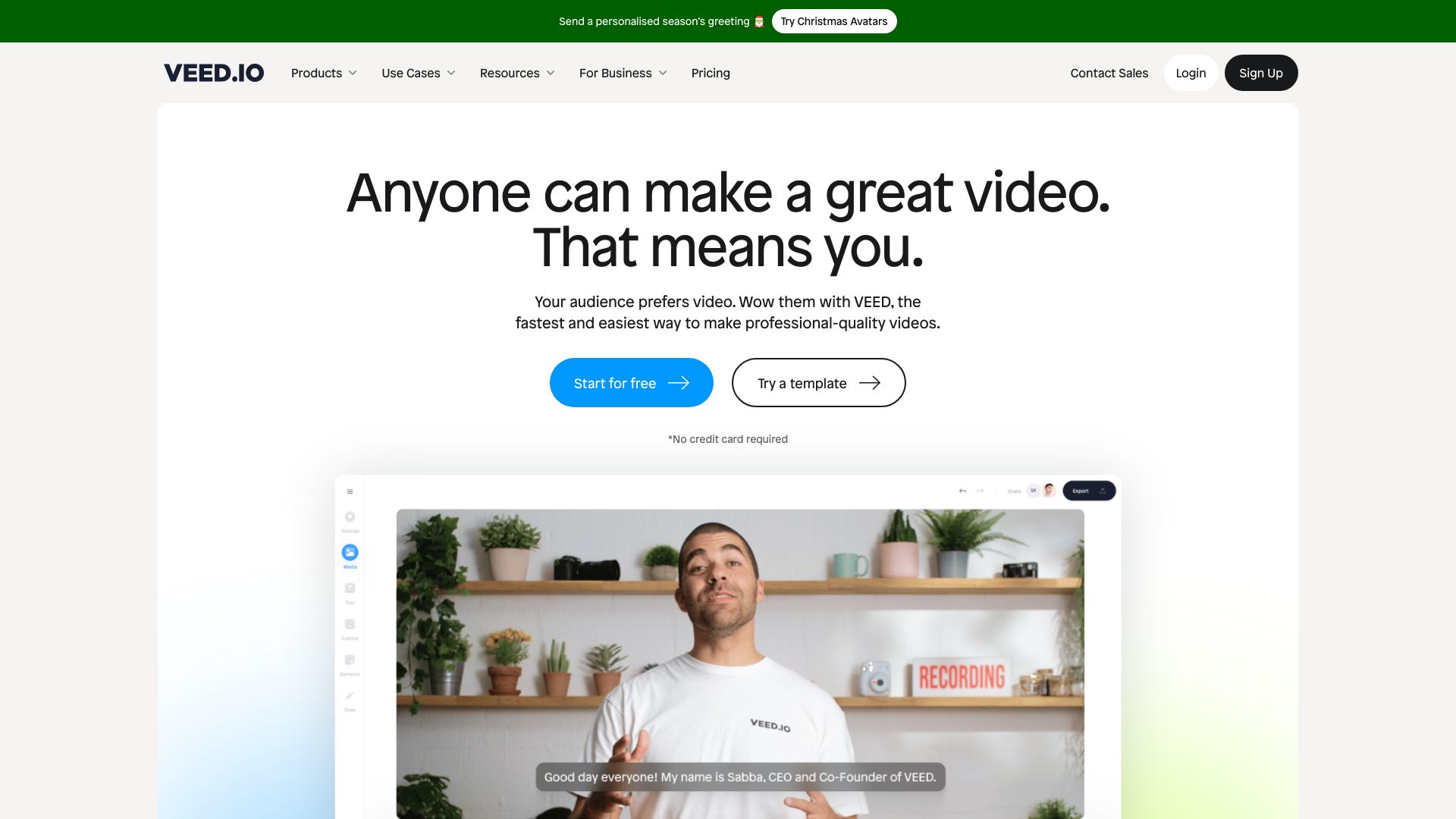
What is VEED.IO?
How to use
Users can record videos directly within the browser, upload existing video files, or use templates to start a new project. The platform offers a drag-and-drop interface for easy editing, allowing users to add text, images, music, subtitles, and effects. AI tools can be used to automate tasks such as generating subtitles, removing background noise, and translating audio.
Core Features
- AI-powered video editing tools
- Automatic subtitle generation
- Screen and webcam recording
- Text-to-speech and voice translation
- Stock library of music and video
- Templates for various use cases
- AI Avatars and AI Image Generator
Use Cases
- Creating marketing and social media videos
- Producing training and e-learning content
- Facilitating meetings and communication
- Recording sales videos
- Adding subtitles and translations to videos
- Creating intro and outro sequences
- Making memes and promo videos
FAQ
Can I remove the VEED.IO watermark from my videos?
Yes, you can remove the watermark by subscribing to one of VEED.IO's paid plans.
What file upload size is allowed?
The upload file size limit depends on your plan. The free plan has a 1GB limit, while paid plans offer unlimited file upload sizes.
Can I cancel my VEED.IO subscription at any time?
Yes, you can cancel your plan at any time by going to your dashboard and selecting 'Team Billing' and clicking on 'Turn off auto-renewal'. You will continue to have access to premium features until the end of your billing cycle.
Do you offer plans for educational institutions?
Yes we do. We offer bespoke education plans for faculty wide use. Please contact sales via this form.
Is there an export limit?
We currently do not limit the amount of times you can export a video so you can continue to make updates to a video after rendering. This is subject to fair usage and individual videos are limited to a maximum length of 10 hours for this reason.
Pricing
Free
$0
Limited features, watermark on videos
Lite
$9 per Editor / month, billed yearly
No watermark, Auto-Subtitles (144 hr/yr), Full HD 1080p Exports, Some Stock Audio & Video, Unlimited file upload size, Simple Brand Kit, Auto-resize for social media, Up to 3 Editors
Pro
$24 per Editor / month, billed yearly
Everything in Lite, plus: Access to all AI tools, Translate videos to 50+ languages, 4K Ultra HD Exports, Full Stock Audio & Video Library, Download Subtitles, Full Brand Kit, AI Avatars (4 hr/yr), Up to 3 Editors, Caption and share from iOS
Enterprise
Custom Pricing
Everything in Pro, plus: Custom Templates, Centrally manage teams and data, Review mode for videos, Custom AI Avatars, Custom Usage Limits, Multiple Brand Kits, Advanced security & SSO, Priority Customer Support, Dedicated Customer Success, Video Analytics
Pros & Cons
Pros
- Easy-to-use interface
- Wide range of AI-powered features
- Cloud-based, accessible from any device
- Templates for quick video creation
- Collaboration features for teams
Cons
- Watermark on videos created with the free plan
- Limited features in the free plan
- Transcription limits on some plans
- Some advanced features require a paid subscription