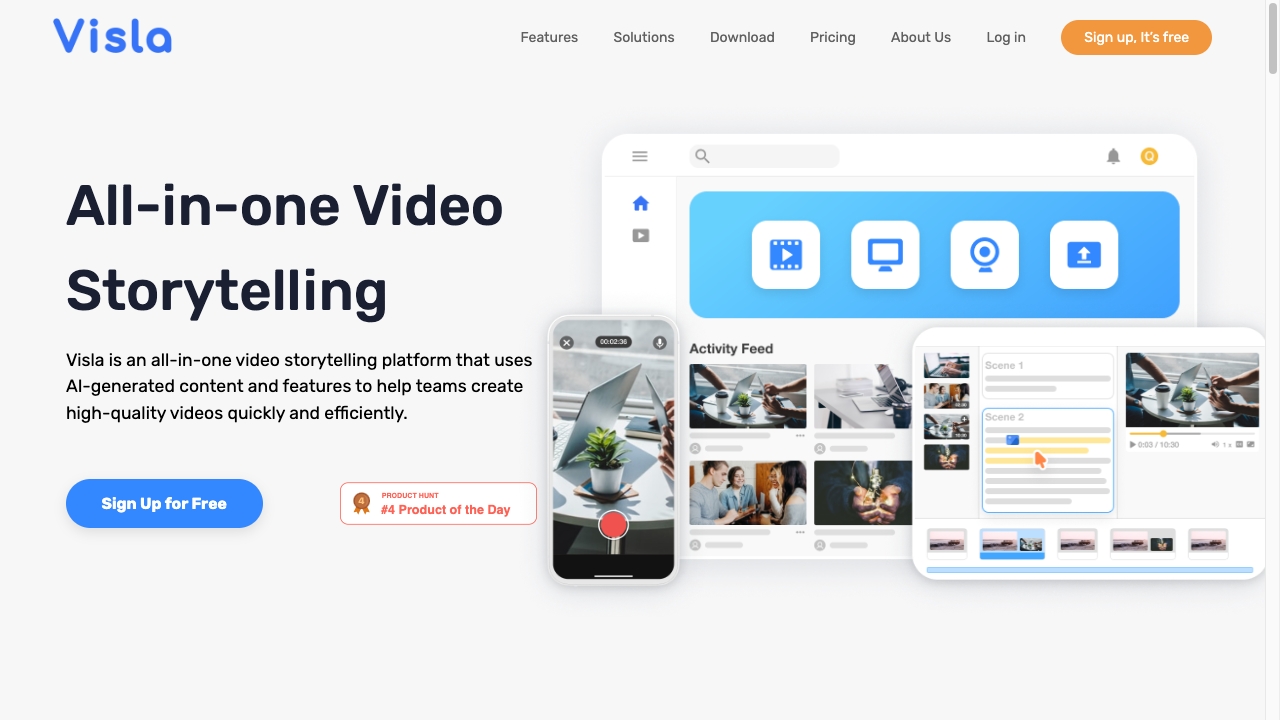Visla is an efficient AI-powered video creation and editing tool designed for businesses and teams. It offers features like AI-generated content, auto-transcription, screen recording, and collaborative editing to simplify video production. Visla aims to make video creation accessible and scalable for marketing, sales, training, and other business communication needs.
What is Visla?
How to use
Visla simplifies video creation through AI-powered tools. Users can generate videos from text, scripts, or ideas, edit with AI features, record screens and cameras, and collaborate with team members in shared workspaces. The platform also supports adding subtitles, voice-overs, and branding elements.
Core Features
- AI Video Generator
- AI Video Editor
- Screen and Video Recording
- Collaboration Tools
- Auto Transcription
Use Cases
- Creating marketing videos
- Generating sales videos to boost conversions
- Producing training videos
- Developing customer support videos
- Showcasing product demos
- Creating tutorial videos
- Turning case studies into video content
FAQ
How does the Visla credit system work?
Visla uses a credit-based system with base credits included in each subscription and flexible credits available for purchase. Different tasks consume different amounts of credits, depending on the project type (text-based, voice-based, visual-based) and video length.
What happens if I run out of credits?
If your account reaches zero or negative credits, it will be locked, preventing any resource-consuming tasks until you purchase additional flexible credits or wait for the next billing cycle for base credits to refresh.
Can Free Tier users purchase flexible credits?
No, Free Tier users can only use base credits, which are reset monthly on your subscription day.
What is the cost of using Visla's Text-to-Speech (TTS) public voices?
Utilizing Visla's TTS public voices consumes approximately 18 credits per minute of generated speech.
What is the credit consumption rate for generating speech with a custom voice?
Using a custom voice for TTS consumes approximately 45 credits per minute of generated speech, which is 2.5 times the rate of public voices. Creating a custom voice by cloning your voice consumes a one-time 2000 credits.
Pricing
Free
$0
Full feature Workspace/Teamspace, A Video Creation, Collaborative Project Editing, Mobile apps, Visla watermark, Unlimited recordings and uploads, 3 hrs/month transcription time, 10 GB total storage
Pro
Starting from $9 per month, billed annually
Workspace & collaboration, AI video creation, AI video editing, Co-editing with unlimited editors, 2 Million+ Royalty Free Premium Videos From Storyblocks, Video recording & screen recording, AI Video translation, Video content management, Video creation API access, Multiple platforms (Win, Mac, iOS & Android), Add-on: Getty Images
Business
Starting from $39 per month, billed annually
Including everything in Pro, Full brand kit, Over 16 million royalty-free premium videos from Getty Images & Storyblocks, Private stock with Al labeling, Large video file upload, Two-factor authentication (2FA) (coming soon), Dashboard with usage analysis, 4k video export, 3 voice clones
Enterprise
Custom Pricing
Including everything in Business, Unlimited workspace, Over 16 million royalty-free premium videos from Getty Images & Storyblocks, Multiple brand kits, Single sign-on (SSO), Custom usage limits & billing, Dedicated account manager, Onboarding and training, Unlimited voice clones
Pros & Cons
Pros
- AI-powered video creation and editing
- Collaborative workspace for teams
- Easy-to-use interface
- Versatile features for various video types
- Integrations with other platforms like Slack and Zoom
Cons
- Credit-based system may require careful management
- Some advanced features are limited to higher-tier plans
- Reliance on AI may require human oversight for optimal results