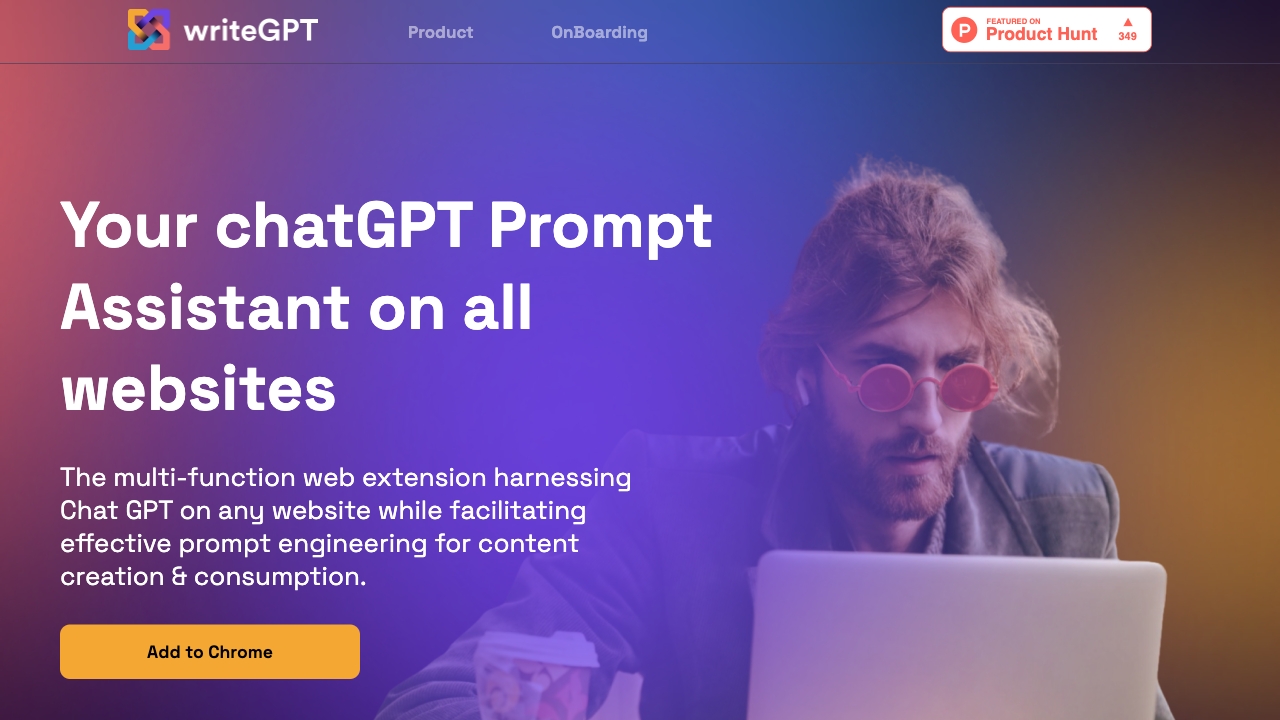writeGPT is a web extension designed to enhance browsing efficiency and optimize content creation and consumption by facilitating effective prompt writing for OpenAI's GPT models. It allows users to access GPT on any website, enabling them to rewrite, write, reply to emails, code, and research content seamlessly using a keyboard hotkey. The extension focuses on prompt engineering, offering multi-layered customization and suggestions to tailor outputs to specific needs, contexts, goals, audiences, and styles.
What is writeGPT?
How to use
Install the writeGPT Chrome extension. Once installed, select any content on a website and press Command + E (MacOS) or CTRL + Y (Windows) to activate the extension and begin using its prompt engineering features.
Core Features
- Facilitated prompt engineering with multi-layered customization
- Access to GPT on any website
- Keyboard hotkey activation
- Content rewriting and summarization
- Email reply automation
- Code review and fixing
- Translation
Use Cases
- Rewriting and repositioning content
- Writing and replying to emails automatically
- Summarizing articles and content sources
- Researching flawlessly
- Fixing and reviewing code
- Translating on the spot
FAQ
How do you plan to expand the prompt engineering stuff?
We’re on a mission to facilitate effective prompt engineering by enabling multiple layers of personalization that we tested and validated to be worth adding to the extension.
What use cases are writeGPT supporting?
writeGPT supports a vast set of use cases to help professionals become more productive. Some examples include: summarizing any content source, replying to emails, researching faster, rewriting content from competitors or creators you admire, and reviewing code.
What are the differences between writeGPT & ChatGPT?
They use the same OpenAI’s GPT technology. The main differences between the two are regarding the user experience, pricing, and accessibility. writeGPT facilitates effective prompt engineering & writing so that users can customize audiences, personas, styles, nuances, or formats to get the best-fitting output for their needs. Moreover, users can access writeGPT on any website without inter-switching tabs or constantly copy-pasting from one site to another.
How do you open the extension?
The extension is available on any website from the browser. Depending on your operating system, you can activate the extension by selecting any content & pressing: Command + E on MacOS or CTRL + Y on Windows
How does writeGPT ensure data privacy?
writeGPT uses the same security measures as OpenAI which takes privacy and data security very seriously. To comply with privacy laws and regulations, the company has implemented various measures to protect the privacy of users and their data.
Which model/technology does writeGPT uses?
writeGPT uses ChatGPT API. GPT (Generative Pre-trained Transformer) is a language model developed by OpenAI. The GPT model is a state-of-the-art language model that uses deep learning techniques to generate human-like text based on a given prompt.
Pricing
Pros & Cons
Pros
- Enhances browsing efficiency by eliminating tab switching
- Facilitates effective prompt engineering for better GPT outputs
- Provides easy access to GPT on any website
- Offers a wide range of use cases, including writing, rewriting, and research
- Available on mobile devices
Cons
- Relies on OpenAI's GPT technology, so performance depends on GPT's capabilities
- Requires a Chrome extension installation
- Effectiveness depends on the user's ability to craft good prompts, even with assistance